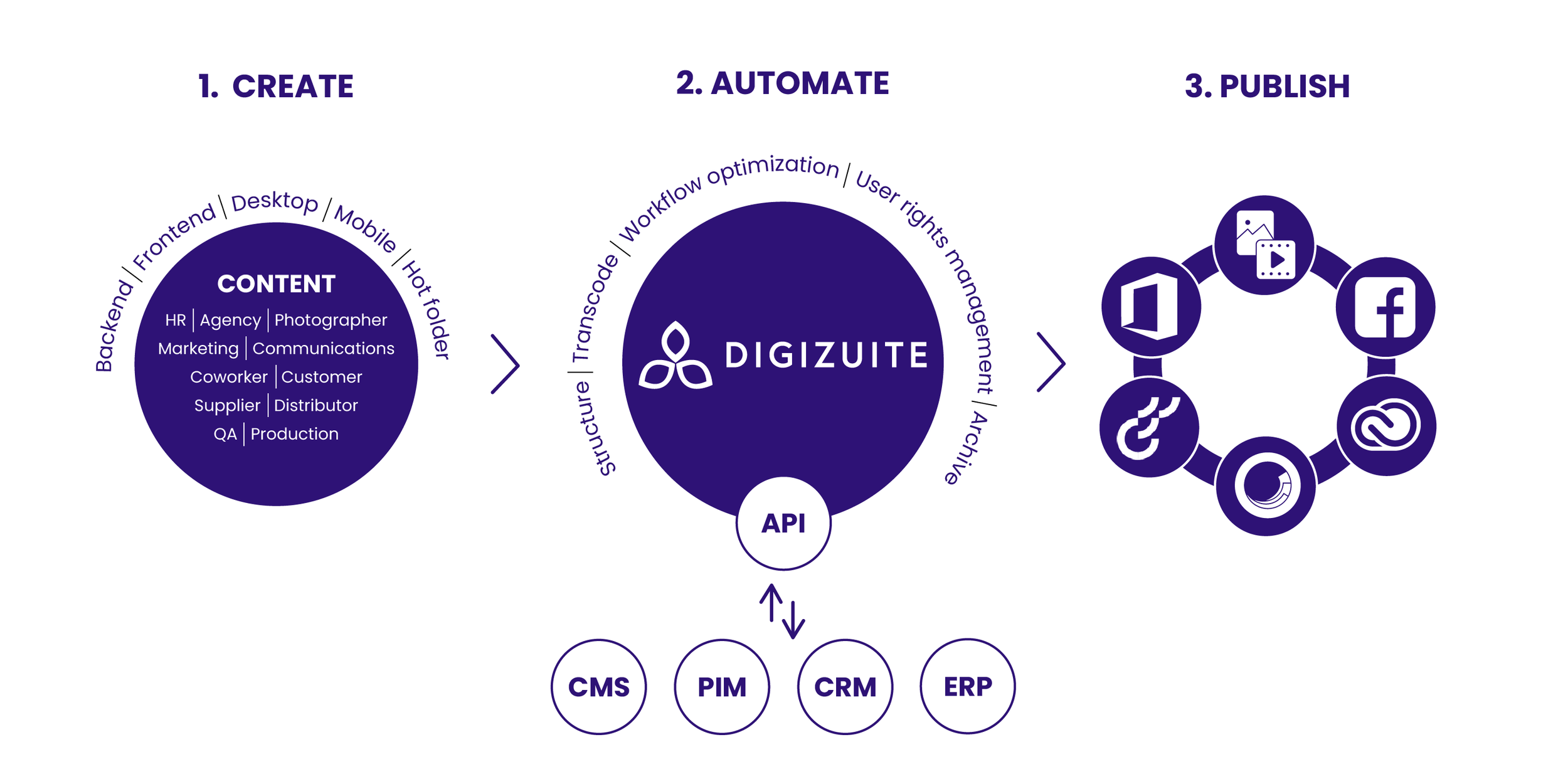The Benefits of Cloud Storage for Your Visual Content
It's no secret that businesses are investing a lot of their time into digital content.
In fact, 25% of companies’ budget is allocated to creating engaging images, videos and infographics, webinars, articles - the list can go on.
With so much money on the line, it's essential for brands to protect their investments and keep their digital assets secure and organized.
So what’s one of the most popular ways to do this nowadays?
Over 90% of organizations today are using the cloud, according to a recent report.
According to the same report, about two-thirds of those respondents are currently operating in a public cloud, while 45% use a private cloud. That's in comparison to the 55% of organizations that still rely on old-fashioned, on-premises kinds of systems.
And it looks like many businesses are planning to make the switch to the cloud soon if they haven’t already.
In fact, 48% of organizations are planning to migrate at least half of their applications to the cloud.
In this article, we take a look at a few reasons why you should store, manage and protect your digital assets in the cloud.
And, what the main differences are between traditional cloud-based storage systems and tools like digital asset management (DAM).
Table of contents
What is cloud storage?
4 reasons to store your content in the cloud
DAM versus cloud-base storage: Key differences
Conclusion
What is cloud storage?
In the world of computer data storage, cloud storage has become a go-to solution for many businesses.
Instead of keeping digital data on their own premises, companies can store it on servers located off-site.
This method involves a third-party supplier who manages the servers, hosts, oversees, - and protects the data all together.
And with cloud storage, businesses can access and maintain their data without having to own and run their own data centers.
This means they can shift their costs from a capital expenditure model to an operating one - aka, not making a big investment upfront but instead paying as they go.
Usually the third-party supplier takes care of all the behind-the-scenes work, like backups and maintenance, so that businesses using the cloud can focus more on other things - like scaling their marketing campaigns, creating more content etc.
4 reasons to store visual content in the cloud
So what are the main benefits of cloud storage? We’ve highlighted a few below.
It’s cost efficient
When it comes to cloud storage, the cost advantage is one of the most significant benefits.
This is because cloud providers split the cost of their services among multiple businesses, making it more affordable for everyone.
One of the ways cloud storage helps you save money is by eliminating the need for hardware and maintenance.
The result?
Companies can say goodbye to those capital expenses and the service salaries that go along with them, resulting in significant cost reductions.
Plus, since the cloud provider handles all the maintenance and upgrades, businesses can focus on their core activities instead of worrying about IT issues.
It’s easy to use
Another reason to use cloud-based storage is just because of how easy it is to use.
With cloud storage, all you need is a computer and an internet connection, making it a more convenient option for businesses of all sizes.
And not only does cloud storage free up valuable office space by eliminating the need for server hardware, but it also reduces the need for continuous maintenance.
This means you can say goodbye to the headaches of maintaining your own servers and focus on growing your business instead.
Adding on: Your cloud storage provider will handle all the technical details for you, from maintaining the security of your data to ensuring the server runs smoothly.
This frees up employees who would otherwise be tasked with protecting the confidentiality of your data and maintaining the server.
Improved safety measures
It’s crucial that your digital assets are stored in a safe and secure way - to avoid any sort of breaches or that wrongful content gets out on all the channels.
Instead of content being stored on shared drives amongst your organization, with cloud storage all your assets are placed in a data center - which offers a high level of security.
What makes cloud storage more beneficial in terms of security (in comparison to shared drives) is that all data is mirrored across several servers.
So if you run into a scenario where one server goes down, your data and assets are still safe and secure on another server, meaning you minimize the risk of losing your content and then having to spend time recreating it.
Increased flexibility
With cloud storage, the latest versions of your assets are always accessible from any device, including smartphones, tablets, or desktop computers.
For instance, imagine you're on a business trip and need to make last-minute changes to a presentation.
With cloud storage, you can access the latest version of the document on your smartphone or tablet, make edits, and seamlessly share the updated version with your team - without missing a beat.
Cloud storage allows for more flexibility and productivity for the typical businesses of today, which is needed - as the world becomes more and more digitally intertwined and interconnected.
DAM vs cloud-based storage systems: Key differences
A DAM system is an advanced version of cloud storage that brings many additional benefits to businesses.
DAM is first and foremost a tool used to manage, sort, store and distribute digital content such as photos, videos, and images.
By automating the tagging of metadata, DAM helps companies keep track of their expanding asset portfolios easily.
And with integration capabilities with other software, such as Adobe and Optimizely, DAM can efficiently manage and distribute assets across various channels, streamlining the asset creation process.
DAM provides all the benefits of cloud storage while offering additional features for scaling businesses. We’ve taken a closer look at four key differences between them below:
1. Asset-Centered vs. User-Centered
A DAM system emphasizes the assets and their management and accessibility, while most cloud solutions revolve around the user and their personal files.
You can look at it this way:
A DAM system organizes digital assets with metadata, like a librarian organizes books on shelves. It helps find and manage photos, videos, and documents.
Cloud solutions offer simple file storage and sharing, but may not offer the same level of organization as a DAM system.
DAM technology saves time by automating metadata tagging, allowing quick access to content during critical moments of a marketing campaign, avoiding those time-consuming searches.
2. DAM is a “single source of truth”
Within your company, DAM systems act as a central location for digital assets, whereas cloud storage solutions depend on users' knowledge of how and where to locate their files.
As a large enterprise or global retail brand, keeping track of valuable and updated brand assets can be a daily challenge.
This can result in the use of wrong content, ultimately damaging your brand and providing customers with irrelevant buyer experiences.
However, the solution lies in connecting software systems to talk with each other, eliminating these fragmented masses of digital content.
By using a DAM system, you can gather all your digital content in one “single source of truth”- one vault for all your content.
Approved users can then store, manage, edit, distribute, and share brand assets across multiple channels simultaneously.
And by using an open API, you can enable fast search, management, approval, and distribution of digital assets between key software systems such as your DAM system, your CMS or your other social media tools and applications.
3. Accessing all digital assets with DAM vs. sharing with cloud storage
DAM software goes beyond basic storage, file-sharing, or file-hosting by organizing, storing, safeguarding, and sharing digital assets.
Unlike cloud storage, content uploaded to a DAM is accessible to everyone in the organization by default.
With a focus on content, a DAM system lets you control access based on user permissions and distribute content widely within a company.
DAMs are user-friendly digital asset libraries for all branded assets, whereas cloud and local storage solutions are like storing assets in a drawer where searching for what you need can become a hassle.
4. DAM's metadata capabilities ensures the appropriate use of files
By enabling users to add metadata to digital assets, DAM systems can help ensure that files are used appropriately and effectively, which is a feature that is not available in most cloud storage solutions.
And metadata is incredibly useful for making sure that files are used correctly, such as avoiding the unauthorized use of copyrighted images.
A DAM system can help businesses manage their asset rights through various controls. For example:
Setting asset permissions
Setting asset expiration dates
Enabling user restrictions
Preventing unauthorized access
Tracking where assets are being used
Adding watermarks
Including terms of service and
Embedding metadata
What storage tool capabilities do enterprises need?
When it comes to choosing a digital asset storage solution for your enterprise, there are several features and capabilities that you should keep in mind:
Security should be a top priority. Look for platforms that offer password protection, two-factor authentication, and secure data encryption to ensure that your sensitive assets are safe from unauthorized access.
Privacy is another key consideration. Client-side encryption services put you in control of your data and prevent it from being shared with third parties.
Storage capacity is important too. Consider whether you need a capped storage option or unlimited storage options, and make sure the solution you choose meets your needs.
Cost is also a factor to consider. Look for solutions that offer transparent pricing upfront to avoid any unexpected costs down the line.
Data recovery is a useful feature to have, allowing you to access and restore previous versions of edited assets and files.
Finally, searchability is essential for organizing your digital assets effectively. DAM systems can provide better tagging options to ensure your files are uniquely named and easily searchable.
Conclusion
To sum it all up, the top reasons to choose a cloud-based storage solution are:
It’s cost effective
It’s easy to use
Its safe and secure, and
It provides increased flexibility
However, enterprises looking to continue scaling their content production in the future should look for tools that help scale along with them - enabling a more robust storage solution.
Digizuite is a secure and powerful digital asset management platform designed for enterprises with multiple customer-facing channels and a need for safely managing diverse and large volumes of content.
Want to learn more about Digizuite DAM and how it can serve as a secure storage solution for all your digital assets?
Get in touch with us here.