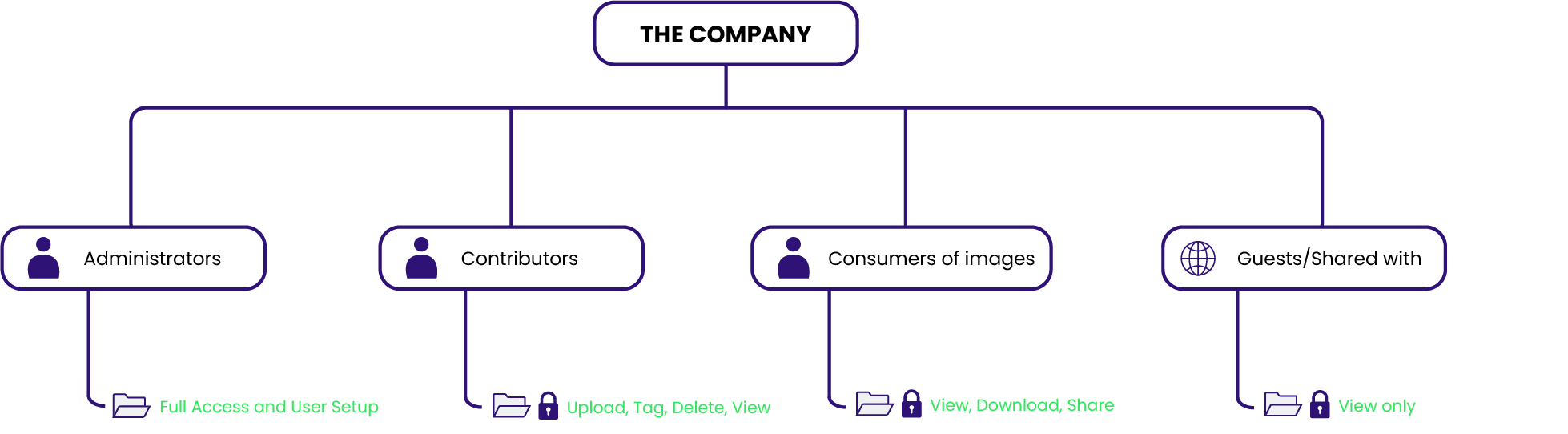How To Improve Image Management With DAM (With 5 Use Cases)
Today, your marketing strategy requires the use of images.
Why?
Because not only are graphics, logos, illustrations and photos the key to defining your brand, they’ve also shown to create engagement.
In fact:
Posts with images on Facebook see 2.3X more engagement than those without
Images lead to a 35% increase in retweets on Twitter
But as companies’ image databases continue to grow, so do the number of challenges.
Challenges like misplaced images and sifting through hundreds of folders and shared drives.
Just to name a few.
Given the struggles mentioned above, it's no wonder that more than half of US professionals report wasting tons of time going through a cluttered image system looking for that particular image they need (for that particular campaign).
And without a centralized location where all your images are found, it makes it hard to track down and find the image you need - when you need it.
That’s where image management platforms, like Digizuite DAM, come in handy - which this article aims to address.
But for starters, what is image management, and who exactly needs it?
And when looking for an image management tool, what are some typical use cases that the tool should include today?
Table of contents
What is image management?
Signs you need better image management
DAM for image management
5 DAM use cases for improved image management
What is image management?
Simply put: Image management is how you organize, store, centralize and distribute your graphics, digital images and assets.
Image management looks at the entire storage process and lifecycle of an image - from start to finish.
In other words, it considers the processes of how you’re able to retrieve and share an image asset, for whichever use (or campaign) intended.
Image management typically adjusts to the size and needs of an organization, and what they want to accomplish with their assets.
In other words, the larger the company, the larger the amount of images - the larger, or the more systematic image management they need.
3 telltale signs you need better image management
But even though you have tons of images, do you necessarily need to work on the processes that handle your images, from creation to distribution?
Here’s three signs that should make it clear that you need to optimize the way you handle your graphics, logos, images etc:
You’re duplicating your content efforts: Your team members are wasting time recreating images due to limited access to images.
Lack of productivity: Having to sift through tons of files and resend the same images over and over again only means that you’re wasting time, and getting less things done
Losing images: Poor distribution and storage processes means that your most vital assets can easily go missing. The result? Less ROI on those specific assets.
Tools for image management: Digital asset management
So how can large enterprises stop losing important assets and wasting precious productivity?
By implementing tools that improve the processes of image management and distribution.
Digital asset management (DAM) is a way for companies to take control of their content and systematically manage their images in one centralized database - in other words:
With DAM, organizations can easily store, manage, edit and distribute thousands (if not millions) of image assets to both internal and external teams from one shared location. Which in return gives the needed support and security to those vital assets companies use for their on-trend omnichannel campaigns today.
But when looking for a DAM to fit your image management needs, which characteristics should you look for?
In the next section, we outline 5 DAM use cases for improved image management:
Efficient storing and organization of digital images
Content analytics
Helping to adhere to regulatory compliance & regulations
Enabling sharing permissions
Improving brand consistency
5 DAM use cases for improved image management
Secure storage and organization of digital images
One of the main things a DAM should be able to do is store and organize your assets in one secure location.
Which all approved users can access. Anytime, and anywhere.
That way you don’t risk losing them, and you also have a clearer view in terms of what content you already have (minimizing the risk of duplication).
A DAM goes above and beyond from basic shared drives like Google Drive and Dropbox.
Teams are not only given one central place of truth for every single photo in their image database - the tool also helps automatically tag assets with the right metadata so fast search for content is enabled.
In other words, you improve operational efficiency by saving time looking for specific images.
DAM also tags images based on the date they were made, who they were made by and what campaign they intended for - meaning better organization for better execution.
Image analytics
Enterprises can quickly boost their productivity by keeping all images in one place.
But another bigger benefit is knowing exactly which images are the most valuable - as in, the images that perform the best.
That way you can easily find out what images work and which don’t, so its beyond easy to tailor and improve your marketing strategy and campaigns for the next time.
This feature is called content analytics, and in this case, image analytics.
Modern DAM’s feature the insights and metrics you need to see which images are being downloaded, streamed and shared the most - not only across different departments, but also across regions and geographies.
Digizuite DAM includes two metrics you can analyze:
How people search for image assets: That way you see how you can optimize how images are stored and tagging to make it easy for search purposes
Single and grouped image assets: Use DAM to see the metrics about a single image - how many people are viewing it? Downloading it? Sharing it?
Having these insights integrated into your DAM makes it easy to see which images are the most successful.
Plus, thanks to Digizuite DAM’s integration Power BI dashboard, you can quickly make reports and view the location of where users are downloading assets.
Rights management & regulatory compliance
It can be quite time consuming having to constantly be checking image rights - not to mention the whole task being more often than not prone to human error.
DAM systems like Digizuite will automate the rights management process to check images for dates of expiry, notifying you when an image has expired (so that you can quickly remove it).
This is especially important for industries like the life sciences. As one of the most highly regulated industries in the world, and also an industry that is increasingly producing more and more content, the need to make sure only the right images are used is key.
Because that’s the only way life sciences businesses like pharma companies can avoid false claims and off-label marketing, if they’re not able to adhere to the proper rights management and regulatory compliance.
You will always have control over your assets thanks to Digizuite's access controls and rights management definitions:
System administrators can define users, roles, and groups using rights management tools, allowing for tight control over who has access to what in the DAM and who with access can make modifications. It exhibits the highest levels of security and quality control.
DAM helps marketers ensure that all compliance requirements are met by making sure all content contains accurate terminology, appropriate disclaimers, and terms and conditions. For instance, the automatic approval-for-use workflow in Digizuite DAM eliminates these unintended mistakes.
Sharing permissions
A DAM already gives you a single and secure place where you can store unlimited images.
But it gets better: It also allows you to control who (both external and internal teams) can find which assets. The result is that everyone involved with a campaign or project can easily access the images they need for that particular time.
This feature is especially useful for the B2B manufacturing industry, which deals with tons of stakeholders in the many routes to market: Think suppliers, distributors and end sellers (the list goes on).
In addition to enabling access to every stakeholder involved in the sales and marketing processes, DAM can also help you limit the access for different teams and users based on specified permission credentials - boosting asset security.
Image management tools like DAM can help companies have complete control over their images by enabling features like metadata.
If a team needs to share an image with an outside stakeholder like an end seller, they can easily create a brand portal that includes the company’s branded assets and images and give access to the right content that the person needs.
Improving brand consistency
Besides making sure that only the right people get access to the right content from one central asset library, DAM’s can also make sure that you use your images in the right way. In other words, in the most consistent way, so that you remain on brand.
Take the retail industry for example.
For a lot of retail brands out there, they’re dealing with teams spread out across geographical locations and area codes. The need to remain consistent and on brand is fundamental.
To guarantee that your brand is consistent and on-message across all platforms, you can specify user rights and access permissions. Distributed teams have rapid access to approved brand images when you introduce new items in several markets.
No more delays, bottlenecks, or emailing huge attachments.
DAM also allows you to get rid of any assets that are retired or no longer needed. This means that you can eliminate any image that would lower your brand consistency and what kind of message you want to deliver.
Lastly, multi-brand managers are given a dedicated area in the DAM where they can quickly manage and edit the assets that belong to their particular area.
Conclusion
In order to put an end to image mismanagement, companies should look for tools that eliminate time consuming tasks like searching for images and find ways to ensure that they’re always approved.
If you’re constantly losing images, seeing a significant damper on productivity and having to constantly recreate content that already exists, using image management tools might definitely be the solution you need.
DAM tools help you not only securely store all your brand images in one central location.
It also helps you:
See which images perform the best (and which don’t perform at all)
Secure appropriate rights management and adhere to regulatory compliance
Enable the correct permissions to content
Improve and increase brand consistency
Is your business ready to invest on a DAM to manage your images more efficiently?
Contact us today to explore how Digizuite DAM can help you reach your business goals.