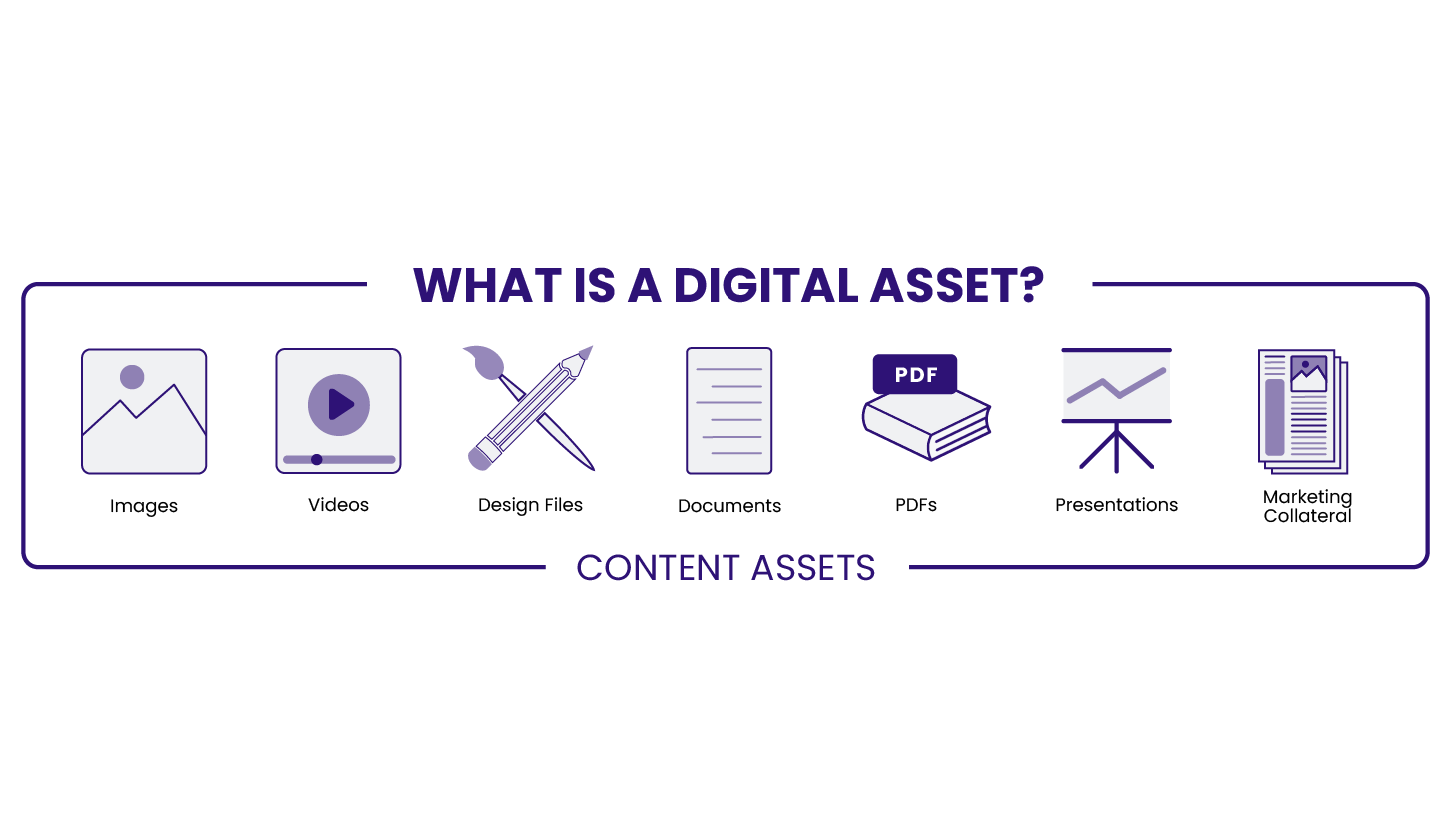The Best Way For Enterprises to Store Digital Assets
Businesses spend 25% of their annual marketing budgets on digital content-related activities.
With such an investment in digital assets, brands must ensure they safeguard this investment and keep their assets secure and organized at all costs.
It’s why enterprises must consider how important it is to store, safeguard, back up and manage their digital assets into storage.
Research shows that 88% of companies do not appropriately limit access to their folders, leaving room for anyone to access and download these files, leading to data loss, leaks, and even hacks. Thus, it is disastrous for businesses that deal with sensitive assets.
Plus, it can be frustrating for companies with multiple content storages to remember the precise location of digital content:
Location of digital content
What was the file name saved under?
Where is the file location?
Which digital assets were sent in a marketing campaign?
Where do I save digital files?
Digital assets are saved in local, cloud, DAM, or hybrid storage solutions, also known as local networks, file hosting, or file-sharing programs.
The only unique solution is using a DAM platform.
DAM platforms contain broader capabilities that enable organizations to effectively manage their digital assets' entire lifecycle.
You can continue to keep these file types on Dropbox, Google Drive, or any other shared drive, but do they ensure your digital assets are backed up?
What are digital assets?
A digital asset is a type of digital file a brand has created that has enduring business value to an organization, like a logo, image, video, and other business-related marketing assets.
However, there is a difference between a digital asset and a digital file. Anyone can create digital files, but not all have value to an organization.
Because of the value of digital assets, brands and organizations must ensure they are stored securely, well-organized, and accessible to only the right people who need them.
Digital asset storage options
There are several ways to store digital assets.
Below are the most popular options.
Dropbox is a file hosting service hosted in the cloud. Dropbox provides a specific amount of storage space in an online server that, once installed, syncs files across laptops, PCs, mobile devices and others that the software is installed upon. Any files that users store in Dropbox will be copied to the Dropbox server too.
OneDrive has been Microsoft's most straightforward cloud storage for many years. Still, integrating its OneDrive for Business product as part of the Office365 platform has propelled its use across multiple organizations. Although known as a secure storage system, most businesses benefit from OneDrive's integrations with other Microsoft Office products, making it even easier for users to store, share, access and collaborate on content.
SharePoint is a web-based application also from Microsoft that is used for document sharing, searching, content collaboration, and business intelligence. SharePoint acts as a sort of intranet, a company's internal website for information sharing, task scheduling and storing contacts.
Local Drives
Local drives are computer disk drives (also known as local disks) installed directly within the host or the local computer or laptop. It is a computer's hard drive directly accessed by the computer for storing and retrieving data.
A local drive can be on a network or a remote drive installed on a server and accessed over the network. Unlike a network drive, a local drive provides much faster data access speed. Moreover, most laptops or computers have more than one local drive.
DAM platforms
An excellent way to think about DAM (Digital Asset Management) is as a more promising extension of cloud storage. DAMs include all the advantages of cloud storage plus additional beneficial features for scaling businesses.
When a business expands its asset portfolio, it can become more difficult and more complex to keep track of them all without using a leading digital asset management system to automatically tag with metadata.
Furthermore, users can integrate digital asset management systems with other software, like Adobe and Optimizely, enabling efficient asset creation and distribution of assets into the omnichannel.
What is the difference between DAM and other storage options?
DAM is software that enables more than storage, file-sharing, or file-hosting; it includes organizing, storing, safeguarding, and sharing digital assets.
A DAM lets you limit or allow access to a digital library based on user permissions and allows sharing content more broadly across a company in the same way an intranet might - the main difference being that DAM is content-focused.
DAMs are not only Google Drive alternatives; they are much more user-friendly because they are essentially a digital asset library for all an enterprise's branded assets, while cloud and local storage solutions are like storing assets in a drawer where you have to search deep to locate the asset you need.
Why DAMs are the only choice for digital asset storage
Asset storage solutions are proving hugely popular given the rise of remote working and brands having an omnichannel marketing strategy.
The pandemic has made it important for brands to have a secure storage tool for their digital assets across several departments in multiple time zones.
Moreover, with brands needing to seamlessly display content across multiple devices from one channel to another, only a DAM can genuinely aid in implementing this omnichannel approach to marketing digital assets.
A DAM enhances productivity and operational efficiency by eliminating the need to request digital assets every time they have to be used.
Every image, video, logo, illustration, or animation can safely be stored in one location, allowing the marketing and design team to spend time creating new digital assets instead of scouring for older versions.
Additionally, a reliable DAM helps maintain brand consistency by acting as a central repository for related digital assets. You can ensure that only the latest and approved versions of all logos and marketing materials are available to partners, teams, and agencies.
Finally, the essential function of a DAM is to secure and protect assets. Having older versions of digital assets that are being used is not only a security flaw, like with hackers impersonating a brand's emails to defraud customers; it also impacts the global brand messaging, causing customer confusion.
Conclusion
Marketers looking for a safe, secure solution for their digital asset management platform should look at Digizuite's security features.
Using a DAM is critical if a brand's goals are to get maximum ROI from its content (consider sales enablement to hit revenue targets, automating content on your website to create better customer experiences, or increasing the efficiency of content distribution).
Research from Digizuite has shown to drive 184% more ROI for enterprise brands.
It is now more compelling than ever for businesses to develop a clear, concise, and consistent digital asset management strategy that can help them take advantage of its powerful capabilities, but more importantly, for brands to tie their DAM strategy to a critical result or desired outcome.
Ready to drop insufficient asset storage options?
Try Digizuite today. Get instant access here.