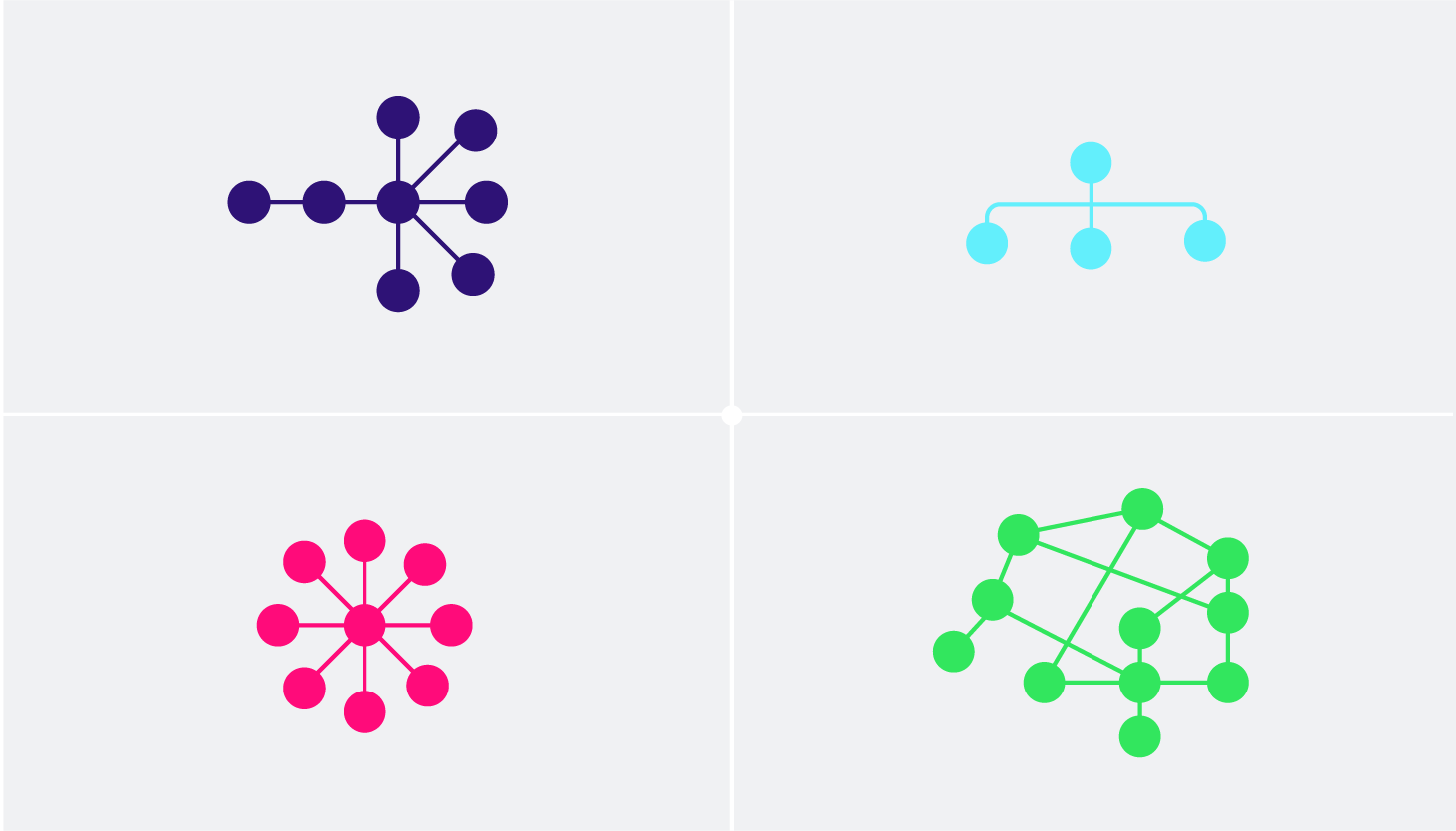DAM Taxonomy: How to Categorize and Classify Digital Assets
Picture the scenario:
You’ve finally chosen the right DAM system for your organization.
It has all the enterprise capabilities you need to scale both your business and all your content operations - whilst simultaneously efficiently managing all your digital assets in one single source of truth.
(Which is what good digital asset management (DAM) software is all about).
So, you’re ready to start implementing.
But here’s the thing…
You want all your teams (think creative, sales, marketing) to have easy and instant access to all your digital content to do what they do best.
It could be one of the biggest reasons as to why you even went ahead with implementing a DAM in the first place.
But to make this happen, it’s not enough to just have one central repository of all your digital and branded assets. You also need to have an efficient DAM taxonomy that categorizes your assets in a way that all employees understand.
If not, you could risk missing out on the valuable ROI of investing in a DAM as you’re not reaping all the benefits of enabling fast search and easy discoverability of all your most valuable assets.
In this article we take a closer look at what DAM taxonomy is, the benefits of a great taxonomy and 5 best practice tips for creating it..
Table of contents
What is DAM taxonomy
Benefits of building a great DAM taxonomy
5 best practice steps for building a DAM taxonomy
1. Conduct a general DAM audit
2. Conduct an asset audit
3. Identify your most important categories
4. Set up and document your taxonomy
5. Implement and launch
What is digital asset taxonomy?
Digital asset management taxonomy is about organizing all your digital files, like images and videos, into practical and systematic metadata fields and folders so you can easily find what you're looking for.
In essence:
You’re classifying and categorizing all your most valuable assets in one coherent system.
The table below shows what we consider to be the beginning of a taxonomy. It categorizes assets based on their different traits:
Content |
Team |
Channel |
|---|---|---|
| Product brochure | Sales | Social |
| Product photo | Marketing |
We can say that the different categories in the table above depict metadata - which is information that tells you what that asset is about.
So if the product brochure is the asset, the team and the channel are considered the metadata which describe it.
Benefits of building a great DAM taxonomy
There’s a few advantages to classifying all your digital content, like:
It improves filtering, searchability and discoverability of assets (even assets the users themselves aren’t aware of)
Offers flexibility with the option to use categories or metadata (or both put together)
Makes it easier for users to transition from folder structures to categorization
All in all, everyone benefits from more organization and structure in your digital library.
5 best practice steps when creating your DAM taxonomy
We’ve outlined 5 easy best practices to keep in mind when setting up your new DAM taxonomy below.
Identify the needs of your DAM users
Creating a taxonomy structure for your DAM system requires careful and considerate planning.
That means that one important aspect of this process is determining who will be accessing and storing assets within the system.
Why?
By understanding the needs and requirements of your target users, you can develop a taxonomy that is relevant and easily understood by everyone.
So involving all users in the creation process is crucial, especially if multiple teams will be utilizing the system.
For instance, if both marketing and sales teams need access to the same creative assets, it's important to engage in open communication with each team to determine the best categorization that suits the needs of each. This will ensure a smooth and seamless experience for everyone involved.
Tip: Talk to different teams about how they find and search for assets. What information is important to them (for ex. dates, location, language)? What specific terms do they want?
Conduct an audit of all digital assets and folder structures
What's next is to do a check of all the assets you have.
That means going through your digital folders, personal drives, cloud storage and shared drives, and bringing everything together in one spot.
This way, all the digital assets that your team needs for their daily work will be easily accessible in one place.
Gathering the details is like having all the pieces to a puzzle. Once you have them, you can put the puzzle together and make smart choices about what words to use and how to successfully set up your taxonomy.
Take a look at a few tips on what information to gather:
Take stock of what you've got: Ask people from different departments to help you figure out which assets you want to add to your DAM or organize better.
Give your file names a check: The names you're using now might work great as categories in your system too.
Check out the search history: Look at what people have been searching for in your system and what terms they've used. This can help you figure out which words people might like to use when searching in the future.
See what people are looking for but can't find: When people search for something and don't find it, it could mean there's a missing category in your system or that you don't have that asset.
Identify your most important categories
When it comes to determining your most important categories, there are two elements to consider:
It could be the categories with the most assets, or
The categories that people use most frequently.
These two factors can also be the same thing.
You should note that figuring out your most vital categories will also affect how they are displayed in your system. You might want some categories to be more present on your dashboard than others - or have come categories appear first in your structure while the rest of the categories follow based on their date of creation, for example.
When designing your DAM system, don't forget to think about the user experience. How will people move throughout the platform on a daily basis? Also, keep the categories and their functionality in mind. Make sure it's easy for your DAM administrators to update and move around assets within these important categories.
Set up your taxonomy
You've successfully figured out your top categories - let’s move on to selecting what structure you will be using in your taxonomy. Which categories will be at the top level and which ones will be at the level below?
Take a look at these examples:
Main category |
Sub-categories |
|---|---|
| Sales processes | Customer presentations |
| Brand image | Brand style guides |
| Marketing campaigns | Product launch videos |
As you progress, you will likely notice trends and patterns among your assets, as well as recurring categories that they will conveniently fall into.
Use this chance to creatively think of the naming conventions you will adopt for your files. Consider incorporating various details about your assets in the file names or aligning them with the organized taxonomy.
Why should you connect your file naming conventions with your taxonomy?
It simplifies the process of associating metadata and speeds up the automation of metadata tagging.
Why is this smart?
Once in the future you decide you want to further boost your DAM system’s capabilities through integrations and content automation, having already thought out about metadata tagging, file names and taxonomy could be highly beneficial - as it saves you time from figuring it out all over again.
For example, a large multinational retail company could use DAM to create categories of their brand materials - that all differ depending on whether or not their use is intended for local or regional (or international) distribution.
They could then easily set up brand portals for every single distributor or retailer that sells their products - to make sure that content remains on brand no matter what channel it's distributed on.
Upload data into the DAM and start
Does the taxonomy make sense?
Were you able to include the most important metadata for all your brand assets?
This is the time to take one last look to make sure that it's all in order.
When you’ve given your new asset classification the check of approval, you can start implementing the data into the DAM (which includes automated workflows for metadata tagging etc).
(Make sure to follow DAM best practices in terms of both decision-making and implementation).
Once you’ve ingested all the content, a good tip could be to check content analytics to see just how efficient the taxonomy is - are assets easily discovered and searched for? How effective are the new categories?
These insights will help you further tailor your taxonomy for best possible usage.
It’s never finished - keep testing & updating your taxonomy
Your taxonomy should never be one-hundred percent set in stone.
Keep checking your analytics to find out how efficient the system is - and also ask your peers for feedback on how they experience searching and finding the assets they need.
The bottom line is: Keep adapting your taxonomy so that you make the most of your DAM.
An idea could be to test it every year (or maybe more frequently) to truly assess how effective it is - if the metadata and tagging you’re using are improving asset discoverability.
And in terms of asset search and usage - it's important to keep everything safe and secure. Meaning that you better manage your content and avoid assets being deleted (hopefully by accident) or used in ways it shouldn’t.
Digizuite DAM ensures that your central source for all assets remains protected thanks to both enabling user permissions and notifying users when assets expire. That saves you the time of having to manually check your assets or clean up any unlucky mistakes.
Nonetheless, consistently checking your taxonomy as your enterprise scales ahead is recommended to make sure it's in the best and most efficient shape for all users involved.
This is especially important to keep in mind for manufacturing companies that often bring in new stakeholders (distributors, end sellers, suppliers etc) that need access to content. Are they easily able to find what they’re searching for?
Always renew and improve your DAM taxonomy if necessary as you go along.
Conclusion
Creating your DAM taxonomy is crucial if you want to experience all the benefits that come along with the system.
Benefits like faster search of assets, improved discoverability and easy access to the branded content you need - when you need it.
In this article we highlighted 5 best practice steps to take when creating your DAM taxonomy:
Conduct a general DAM audit
Conduct an asset audit
Identify your most important categories
Set up and document your taxonomy
Implement and launch
The most important thing is to make sure that everyone is on the same page and agrees with the type of categorization you set up. Interview different users (from different departments and teams) and send out surveys to get the information you need to create a taxonomy that makes sense for everyone.
Digizuite DAM scales with your business and will successfully support any type of asset classification you choose.
Interested in learning more about Digizuite DAM? Schedule a personalized demo today.
Alternatively, get instant access to Digizuite DAM - try it here.
Resources you’ll love: