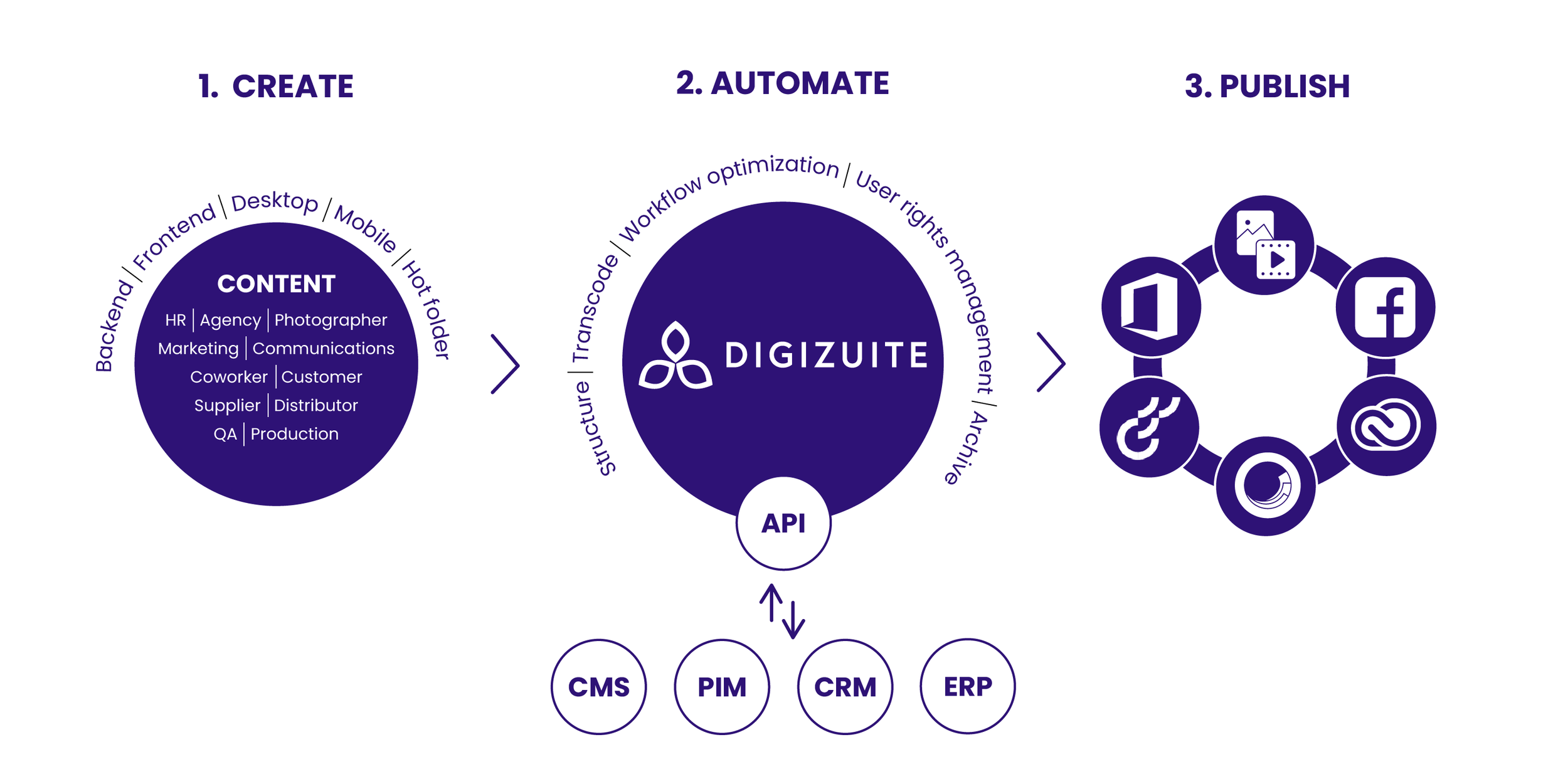7 Best Practice Tips To Train Your Team On Digital Asset Management
Digital Asset Management (DAM) holds significant importance for the enterprises of today when it comes to their content management - AKA - efficiently handling their digital assets.
However, the reality is that only a mere 30% of businesses manage to successfully navigate through the digital transformation of adding a tool like DAM into their company.
In fact, one of the major roadblocks businesses encounters when adopting new technology is the lack of proper training for their teams.
Training is highly important when it comes to adopting new technology, and it is essential for businesses to give it a high priority in order to optimize their return on investment (ROI).
To fully leverage a new tool such as DAM, it is vital to provide extensive training to your teams, enabling them to use it in the best way possible.
In this blog post, we’ll take a look at seven valuable recommendations for effectively training your team to use DAM.
Table of contents
Training as a crucial part of your DAM implementation
7 tips when training your team on DAM
Training as a crucial part of your DAM implementation
If your organization is considering implementing a DAM system, it's important to understand that installing the software is just the first step.
The true key to success is ensuring that your team is fully trained on how to use the system effectively.
Without proper training, the benefits of using a DAM may be missed entirely.
The result? Wasted time and resources.
To set your team up for success, here are some tips to keep in mind:
Customized training: Arrange for one-on-one educational sessions and training for each team member. This personalized approach ensures that everyone understands how to configure and use the DAM according to their unique needs.
Metadata strategy support: Request hands-on support from your DAM provider to create a metadata strategy or model. Expert guidance can streamline the process and ensure that your DAM is optimized for your team's specific requirements.
Round-the-clock support: Make sure that your DAM provider can offer 24/7 resources and support. Technical issues can pop up at any given time (usually at the worst moment possible), so having reliable support can minimize downtime - and ensure that problems are resolved as fast as possible.
7 tips when training your team on using DAM
From providing hands-on training to setting permissions and access rights - here’s seven tips when it comes to training your team on using DAM.
Start with the basics
Starting with the basics is a critical first step in DAM user training.
Begin by introducing the software and its features, and explain how it works.
Ensure everyone understands the purpose of the software and its benefits, like faster time to market, improved buyer experience, and enhanced security.
Topics to cover include uploading, searching, downloading, and sharing assets.
Because here’s the thing: Starting with the basics benefits new and experienced users alike.
It provides clear and concise information on the system's fundamentals, making it easy for new users to understand how to use DAM effectively.
Experienced users can also refresh their knowledge and improve their already existing workflows.
This can lead to more efficient collaboration and a smoother overall creative workflow.
Provide hands-on training
Once you've introduced your team to the basics of your new DAM software, it's important to provide them with practical, hands-on training sessions to help them get comfortable with the software's interface and capabilities.
During these training sessions, you can set up “test” assets for your team to practice with and encourage them to ask questions and seek help whenever they need it.
The goal is to help them identify ways in which your DAM software can solve your typical day-to-day content management struggles - so that they can fully leverage the tool and help drive digital transformation for your organization.
At Digizuite, we offer customized training and adoption services that can help your team develop professional skills in either technical or business analysis areas.
This means that your team can become self-sustaining and confidently use the DAM software to its full potential, without requiring external support or assistance.
By providing hands-on training for your team, you're helping them become more efficient, productive, and confident in using your new DAM software.
Create a style guide through brand portals
A style guide outlines the best practices for organizing, naming, and tagging assets, which can help ensure that everyone on the team is on the same page.
The guide can include guidelines on file naming conventions, file formats, and how to use metadata to make it easier to search for and find assets.
Why is this an important tip?
Because with a well-established style guide, team members can easily locate the digital assets they need for their work, and they can also maintain consistency in their usage and presentation of those assets.
In Digizuite, a brand portal can be set up as a centralized location for your style guide. This portal provides easy access to all the relevant content assets and brand information you need to share with stakeholders.
A brand portal can also help stakeholders like external partners, employees, and agencies quickly search for and access the brand assets they need.
Set permissions and access levels
Setting permissions and access levels is crucial to keep your assets safe and secure and - ensure that only the right team members (no matter their location) have access to them.
To establish clear permissions and access levels in DAM, you can easily limit access to certain assets or folders and assign specific users as approvers for certain types of assets.
But when it comes to training: It's not just about limiting access; it's also about communicating these access levels and permissions to everyone on your team.
Plus, providing training on how to use the software's permission settings.
After all, making sure only that the right people gain access to the right permissions is key for better both external and internal collaboration.
Encourage collaboration
Collaboration is key when it comes to DAM.
Your team should be encouraged to work together throughout the entire asset management process, from uploading to final approval - to distribution.
This includes sharing assets, providing feedback, and using the software's commenting and annotation features.
By doing so, you can ensure that everyone is on the same page and that assets are managed efficiently.
Make sure you get everyone on board with the feature of DAM integrations as well - knowing that you can easily connect to collaboration and communication tools like Microsoft Teams and Slack is also important to remember during training.
Plus, with DAM’s auto-tagging and efficient filters for files, users can locate digital content quickly and easily, no matter who is searching for it or where they are located.
Meaning that sharing brand assets is effortless within a DAM, as users can generate shareable links from a selection of assets and send them to recipients via various communication channels.
Develop a maintenance plan
Like all software, your DAM system needs periodic maintenance to stay current and efficient.
That’s why this sixth tip in DAM user training is developing a maintenance plan.
To create a reliable maintenance plan, begin by setting a schedule for routine backups and updates. This will help in preventing the loss of any essential data or disruptions caused by outdated software.
A tip: Designate a team member or two to be responsible for overseeing the performance of the software and ensuring that it remains up-to-date.
These individual(s) should be well-versed in troubleshooting common problems that crop up and knowing exactly when to contact the more experienced technical support.
Having a well-maintained DAM system is critical to achieving seamless collaboration and effortless access to digital assets.
Why?
It guarantees that your team can quickly find and use the assets they need without any unnecessary delays or interruptions.
Provide ongoing support
In addition to implementing the DAM for your team, it's also important to provide ongoing support to ensure that people are using it in the most beneficial way.
This includes offering additional training sessions as needed, being available to answer questions and troubleshoot any issues that arise, and providing access to help documentation and technical support.
Encouraging feedback on how the software is working and how it can be improved can also help to identify areas for improvement and ensure that the software is meeting the needs of your team.
At Digizuite, we understand the importance of providing ongoing support to our clients.
That's why we offer 24/7 support to help address any critical issues that may arise, regardless of the time of day or night.
Our end-to-end service catalog also includes new features and cloud operational management for those who want it.
Conclusion
Effective user training empowers your teams to manage assets, streamline workflows, and collaborate much more easily and without any unnecessary hitches along the way.
In this article, we outlined 7 tips when it comes to training your team on digital asset management:
Start with the basics
Provide hands-on training
Create a style guide
Set permissions and access rights
Encourage collaboration
Develop a maintenance plan
Provide ongoing support
By following these steps, you can be sure that you’re on the right track for a successful wide-spread DAM implementation in your organization.
Interested in learning more about how your business can benefit from Digizuite DAM?
Book a demo with us.
Questions from buyers: