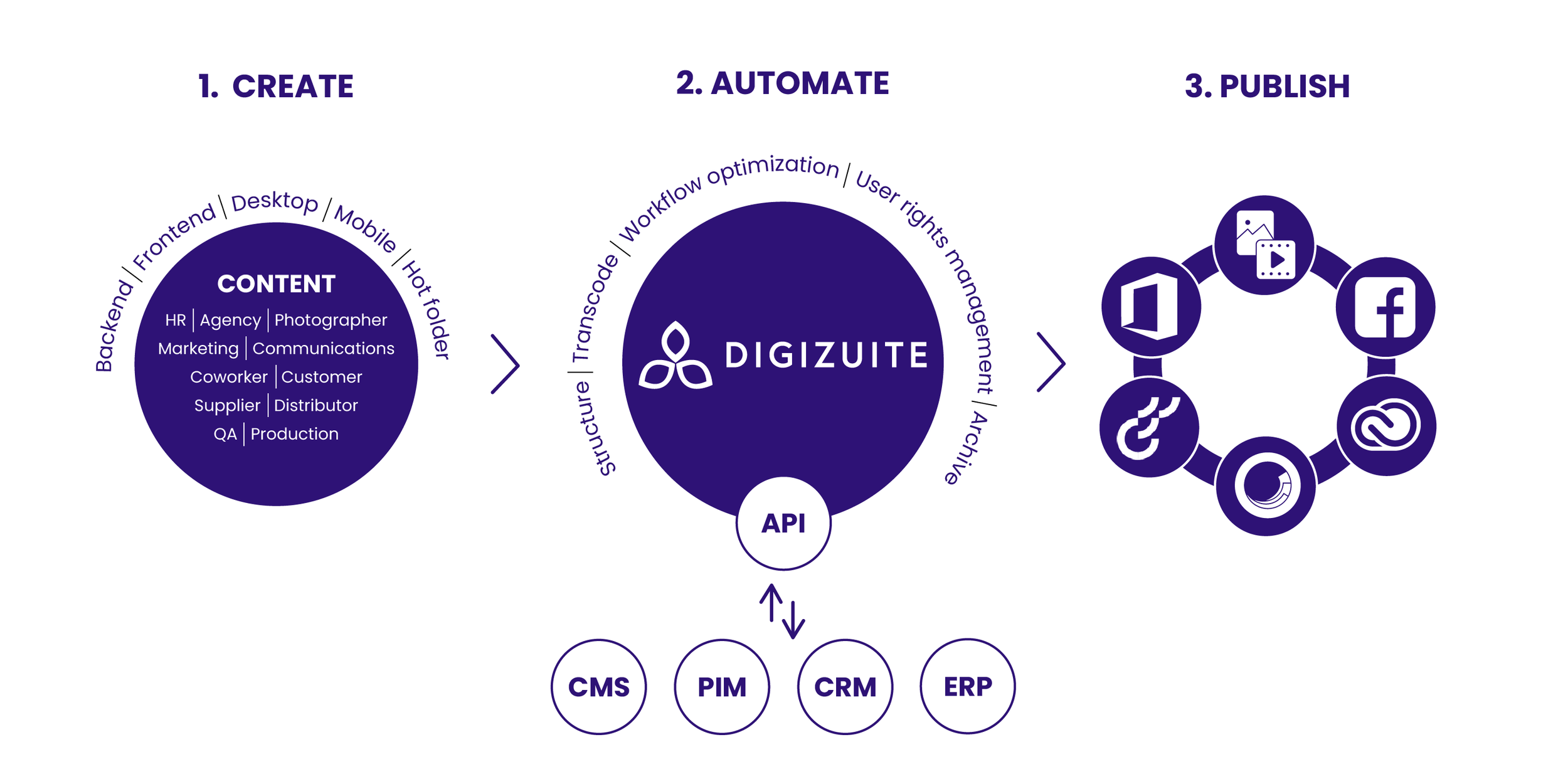7 Ways Enterprise Companies Can Empower External Collaboration With DAM
Being able to successfully collaborate with your external teams is crucial in or to succeed.
After all, most companies use a combination of both in-house and agency-based resources to achieve their goals.
However - getting all your external collaborators up to speed can be a challenge.
One of the main challenges faced in external collaboration is working and collaborating on digital assets - AKA all your company images, videos, documents, PDFs etc.
For example: Just finding one image of thousands spread out across a jungle of shared drives and disorganized folders can be a time-consuming task.
Moreover, granting access to specific stakeholders you need to collaborate with on a daily can quickly become a hassle.
To address these challenges, many companies are turning to Digital Asset Management (DAM) software as the “single source of truth” for all company assets.
With DAM, external collaborators can quickly access digital assets they need quickly, reducing wasted time and enabling in-house employees to focus on their tasks - instead of constantly monitoring and assisting (or babysitting) external collaborators.
In this article, we'll explore the seven most important ways in which DAM improves external collaboration.
Table of contents:
7 Ways DAM improves external collaboration
Centralized access
Faster file sharing
Customizable access permissions
Enhanced version control
Streamlined and automated workflows
Integrations with collaboration tools
Analytics and reporting
7 ways DAM boost external collaboration
From streamlining the sharing process to improving communication and collaboration - DAM can help businesses overcome the challenges of external collaboration.
Centralized access
A DAM system is a powerful tool that can drastically improve external collaboration.
How?
By providing a centralized repository where collaborators can access digital assets from anywhere in the world, at any time - and from any device.
By doing so, it eliminates the need to share files via email or other means, reducing confusion, delays, and the risk of errors.
In order to improve and strengthen content operations, businesses need to create a “central source of truth”.
This is made easy with DAM, as all users belonging to an organization can easily access, manage assets and share them (internally and externally).
This means the same access to content for all stakeholders involved - equipped with the most up-to-date content, since you control exactly who has access (and who doesn’t).
With only one secure and strategic archive filled with photos, videos, PDFs, audio files, you name it - it’s never been easier for all teams and departments to stay aligned in terms of the entire content production process.
This is particularly relevant for manufacturing companies that have to deal with multiple external stakeholders, such as suppliers, distributors, and end-sellers.
Faster file sharing
By leveraging DAM, individuals can conveniently upload and distribute digital content without the need for those intricate file-sharing mechanisms.
What does this lead to?
Reduced time spent on file sharing, resulting in increased overall productivity for all parties involved.
The primary advantage of a DAM platform lies in its ability to swiftly locate digital content.
Gone are the days of wasting time scrolling through shared drives or deciphering cryptic file names such as 'F24371_FY20.jpg'.
A good DAM system will also come with features that automatically assign relevant metadata and apply filters to ensure efficient uploading and retrieval of digital content - regardless of the searcher's identity, team, or location.
DAM software makes it all easy by providing auto-tag suggestions and allowing custom tags, fields, titles, and descriptions.
Plus, it screens for duplicates, so you won't have to deal with clutter like you would on a shared drive.
Lastly: DAM software also provides brand portals, making it easy for external partners and distributors to have access to the specific assets that they need.
Customizable access permissions
One of the key advantages of a DAM system is that it allows for better external collaboration through customizable access and user permissions.
With DAM, administrators can set customized access permissions for external teams, which ensures that they only have access to the files and information they need.
Which as a result helps you significantly prevent any data breaches or unauthorized access to confidential content or information you don’t want getting out.
Quick tip:
When implementing a DAM system, it's essential to establish and enable user roles and permissions as early on as possible in the process.
Assigning secure roles and permissions to different users is particularly important for global retail companies that have tons of customers in different markets.
That's one of the only ways they can ensure better brand compliance and consistent global messaging.
Plus: For large manufacturers handling multiple stakeholders along the many routes to market, DAM can limit and enable access for different users and teams based on specified permission credentials.
This feature also helps stay clear of copyright infringement and fines by enabling permissions.
All in all: By establishing user roles and permissions early on in the process, you can ensure the right content hits the right channels, add an extra layer of security and avoid annoying fines.
Enhanced version control
One of the most valuable capabilities of DAM software is its strict version control.
With version control, all collaborators are working on the same version of a document or image.
That way you eliminate confusion and prevent costly version control errors that can derail projects and waste time.
We can all make mistakes sometimes. Luckily, with DAM you get an audit log that tracks all actions made to assets, allowing users to quickly spot potential errors.
And if an error is made and discovered, users can simply roll back to a previous version, undoing the mistake in seconds.
To further prevent errors, workflows can be used to assign critical actions to users for peer reviews and approvals.
This protects assets from accidental overwriting or deletion. Workflows can also validate new assets before they're shared with external collaborators, ensuring that everything is checked and double-checked.
By providing version control features and safety nets to prevent errors, businesses can focus on their core competencies and rest easy knowing that their digital assets are in good hands.
Streamlined and automated workflows
Another way DAM can boost your external team collaboration is through streamlined and automated workflows.
No matter if it's the creation of content to its approval, DAM ensures smooth and timely movement throughout the collaboration process.
For starters - DAM is easily incorporated into existing workflows, which can help minimize duplication and provide a clear overview of completed tasks and existing assets.
Most DAMs are also highly adaptable, allowing businesses to adjust workflows to fit their growth and expansion plans.
Automation is a significant benefit of using DAM to manage digital content. The reason being that you eliminate the need for all those redundant and manual workflows like file searching, organizing, and sharing.
For example, automated workflows in DAM software streamline content creation, project tracking, content production in multiple formats and digital asset distribution.
Retail businesses, for example, can leverage DAM to quickly access the latest product photos, ensuring faster product launches and greater business value.
So, by automating workflows, minimizing duplication, and providing a clear overview of digital assets - DAM saves time, increases productivity and supports effective scaling.
Integrations with collaboration tools
When it comes to elevating the way you work with external teams, integrating your DAM with communication and collaboration tools is key.
Why?
It's a good way to reduce errors, keep everyone on the same page, and improve workflows, ultimately breaking down silos.
The result is of course less organizational barriers and a more consistent global message.
Because here’s the thing:
Communication and collaboration are often major pain points for businesses, with many employees expressing frustration with their team's current digital collaboration technologies.
In fact, up to 65% of employees have at least one collaboration issue with their current tools and would prefer a more user-friendly solution.
To address this challenge, businesses can integrate their DAM with communication and collaboration tools to improve overall brand management, both internally and externally.
For example, any good DAM should be able to integrate with tools like Wrike, Slack, and Microsoft Teams.
Analytics and reporting
Beyond being a central repository for storing assets, DAM can also provide businesses with valuable insights into how their external collaborators are using their digital assets.
Enter: Content analytics.
By analyzing metrics such as download rates and engagement levels, businesses can identify which assets are the most popular and effective.
One of the key benefits of this type of reporting is the ability to optimize collaboration processes over time. For example, you can use content analytics to identify areas where they can improve how they store and tag assets, making it easier for collaborators to find what they need.
Modern DAM’s analytics features provide users with detailed information on which assets are being downloaded, streamed, and shared the most, across different departments, regions, and geographies.
With this kind of information, businesses can much more easily tailor their marketing strategies and campaigns for maximum impact.
Plus, DAM's integration with Power BI, creating reports and analyzing asset download locations is made easy.
Conclusion
All in all, leveraging a DAM goes beyond just solving your biggest content management challenges.
It can also improve the way you collaborate with all your remote teams and external stakeholders - all in seven easy ways:
Centralized access
Faster file sharing
Customizable access permissions
Enhanced version control
Streamlined and automated workflows
Integrations with collaboration tools
Analytics and reporting
The result?
Increased productivity, improved communication and more efficient collaboration among internal and external stakeholders.
Want to learn more about how your teams (both internal and external) can benefit from Digizuite DAM?
Book a demo with us here.