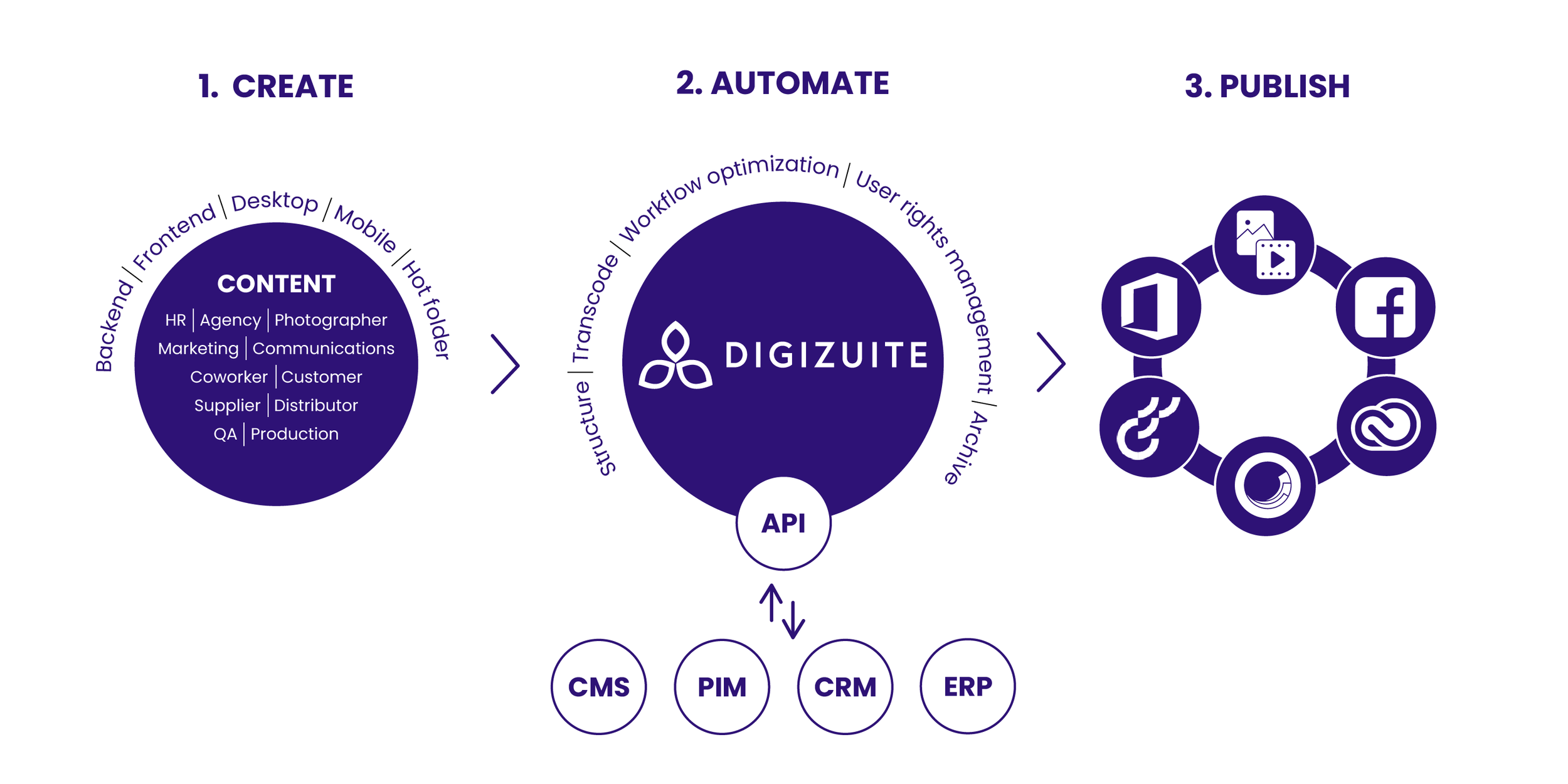What Is A Digital Asset Manager And Why Do You Need One?
The more products you sell on a larger scale, the more challenging it is to manage your content across channels.
Sure, it’s manageable when you’re a small company of max 50 employees.
But when you’re an enterprise, it's a whole different ball game.
Not only do enterprises struggle to coordinate their content marketing efforts, they’re also constantly tormented by challenges like:
Departmental silos
Lack of technology integration
Localization issues, and
Inconsistent messaging in global markets.
Enterprises have long outgrown basic file hosting services.
Which calls for a solution to efficiently manage your digital assets and effortlessly publish them on your preferred channels, almost instantaneously.
Enter digital asset managers.
In this blog post, we’ll take a closer look at what digital asset managers are, who needs one, the skills required, and what technology helps digital asset managers succeed.
Table of contents
What is a digital asset manager?
What does a digital asset manager do?
Who needs a digital asset manager?
Skills needed in a digital asset manager
Technology enabling the success of digital asset managers
What is a digital asset manager?
In today’s highly digital world, a DAM can mean two things: Both a role and a software.
A digital asset management software refers to a secure and organized method of storing, managing, and sharing various digital assets such as photos, videos, and images. These assets encompass all the content and information hosted on your website.
A digital asset manager, however, refers to a role. That role involves storing, tracking, analyzing, and gathering a company’s digital assets.
At a glance, the main responsibility of a digital asset manager is to oversee the maintenance, distribution, and organization of digital assets.
That way they’re easily retrievable and used in a compliant way, all whilst collaborating with teams and protecting sensitive assets.
The role can vary, but most cases involve specializing in digital rights management, content analytics, or content strategy.
What does a digital asset manager do?
From creating one place to store assets to gathering insights from content analytics, here are 6 day-to-day activities digital asset managers do.
Establish one central place for all assets
One of the main responsibilities of a digital asset manager is to create a carefully organized repository, or library, of assets.
In other words, they establish a “single source of truth” for all company digital assets - such as high-quality product images, videos, and marketing materials.
In short, they make sure that every single asset is cataloged in the right way, and labeled with crucial information like product names and information about where the asset will be used. Whether it's in print materials, social media, or just on the company website in general.
Maintain a consistent use of the right content
Another important task a digital asset manager takes on is by encouraging everyone in the company (both internal and external teams) to use digital assets consistently.
One of the ways they do this is by managing channel assets, adding date stamps, and making sure content expiration is automated. They make sure that everyone (from the CMO to the creative teams) is following the content rules laid out.
A digital asset manager will often find themselves setting expiration dates for seasoning marketing materials, plus controlling access to certain assets.
Like for example limited-time offers, to make sure that they are only distributed during specific timeframes. AKA, better brand management all year long.
Foster a consistent brand experience
On a day-to-day basis, digital asset managers will make sure that all brand and marketing assets like brand guidelines, logos, and packaging designs remain on brand.
For example, they double-check that only the approved versions of packaging designs and product labels are easily accessible to the right users.
The result?
Guaranteeing that the brand image remains the same across all marketing channels and materials.
Adhere to copyright rules and licenses
Another responsibility is to make sure that all content includes the right copyright information and licensing. Plus, automatically get rid of or archive content that has an expired license.
Not only does this help the company stay in line with rules and regulations, it also helps the company streamline the entire content lifecycle.
For example, a digital asset manager will make sure that assets like music or licensed images used in promotional videos have the right documentation in line with the terms of licenses and copyrights.
One way to do this is by setting up automated workflows or systems that notify them of assets that are getting close to their expiration date, and from there remove the assets to avoid any form of legal issues.
Gather insights from content analytics
Another job done by digital asset managers is regularly studying and sharing important data about assets (like who accesses and downloads the content, how assets are used, audience engagement metrics, and their general life span).
Why?
Because it’s crucial for making informed decisions that drive your marketing campaigns forward.
Knowing what works and what does not helps identify the most effective content and target specific audiences.
Which, as a result, helps fine-tune your omnichannel marketing strategies, giving you a competitive edge. Plus, satisfying your customers.
So for example, in the food and beverage industry, a digital asset manager can provide reports on the most popular product images or recipe step-by-step videos that you’re distributing on your social media channels.
They can also find which levels of engagement there are for different recipe videos or where certain assets are being downloaded the most across geographic regions.
Tag assets with metadata
One of the most important responsibilities of a digital asset manager is labeling your digital files with important information - like when they were made, their name, type, and category using metadata.
Tagging assets with metadata makes it ten times easier to find and use content later.
Take a manufacturing company, for instance. They have a huge amount of CAD drawings, product images, and instructional videos.
But by having a digital asset manager on their team to label each file with metadata (like creation date, the product it represents, etc), employees can quickly and easily locate the right assets for whatever purpose. Whether that be production, marketing purposes, or designing.
The result?
A streamlined workflow, time saved, and making sure that only approved assets are used in a timely manner.
Who needs a digital asset manager?
Today, most companies are focusing on producing more digital content than ever before.
Which means that any company that stores and leverages a large amount of digital assets could benefit from adding a digital asset manager to the company. Especially those companies that operate in silos and have multiple internal (and external) teams.
This position acts as a connector between various departments, ensuring that each team has the right permissions to access the company's asset repository.
Skills needed in a digital asset manager
A digital asset manager needs to have a couple of skills in order:
Technical skills: They should have an understanding of web publishing, metadata, digital rights, data entry, and search tools.
Analytical skills: A digital asset manager needs to be able to efficiently manage resources and set priorities. Also, create organized asset systems and apply precise tags to assets.
Project management: They should be able to handle multiple projects, collaborate and exchange information with different people and departments.
Interpersonal skills: Digital asset managers should be skilled in onboarding users, guiding asset use, and management across multiple departments.
Technology enabling the success of digital asset managers
As you can tell, digital asset managers are the boss of all your digital assets, managing how they’re stored, protected, and distributed.
Lucky for them, a lot of the work is taken care of by tools like DAM.
Dynamic DAM systems are a game-changer for digital asset managers, as they provide features that simplify asset organization, accessibility, and cross-channel collaboration.
Here are five examples of how that gets done:
1. Efficient organization and search
Thanks to DAM, digital asset managers can tag assets with metadata automatically, which makes it a breeze to search and find digital assets. AKA no more wasting time (hours and hours) searching for assets.
2. Version control and asset tracking
With DAM, you can easily track (and retrace) versions of all your assets. A quick and easy access to the most relevant content at all times means you can say goodbye to inconsistent branding, errors, and overall confusion.
3. Rights management and copyright compliance
DAM systems help digital asset managers protect the company from any legal trouble by giving them the power to set user permission and copyrights for each asset.
4. Collaboration and streamlined workflows
Both internal and external collaboration has never been easier with a DAM. The system makes it easy for digital asset managers to share, review, and approve assets within the platform, so everyone's on the same page with the latest files.
5. Better security and access control
Last but not least, DAM systems come with top-notch security that helps keep sensitive assets safe from unauthorized access and distribution. The tool is highly intuitive and makes it easy to set certain access permissions for different user groups across the organization.
Conclusion
A digital asset manager is mainly responsible for storing, tracking, analyzing, and gathering a company’s digital assets.
With DAM, digital asset managers’ jobs are done much more efficiently in five ways:
Enabling efficient organization and search
Providing version control and asset tracking
Helping adhere to rights management and copyright compliance
Fosters better collaboration and streamlined workflows
Offers better security and access control
Want to learn more about how your teams can benefit from Digizuite DAM?
Book a demo with us here.