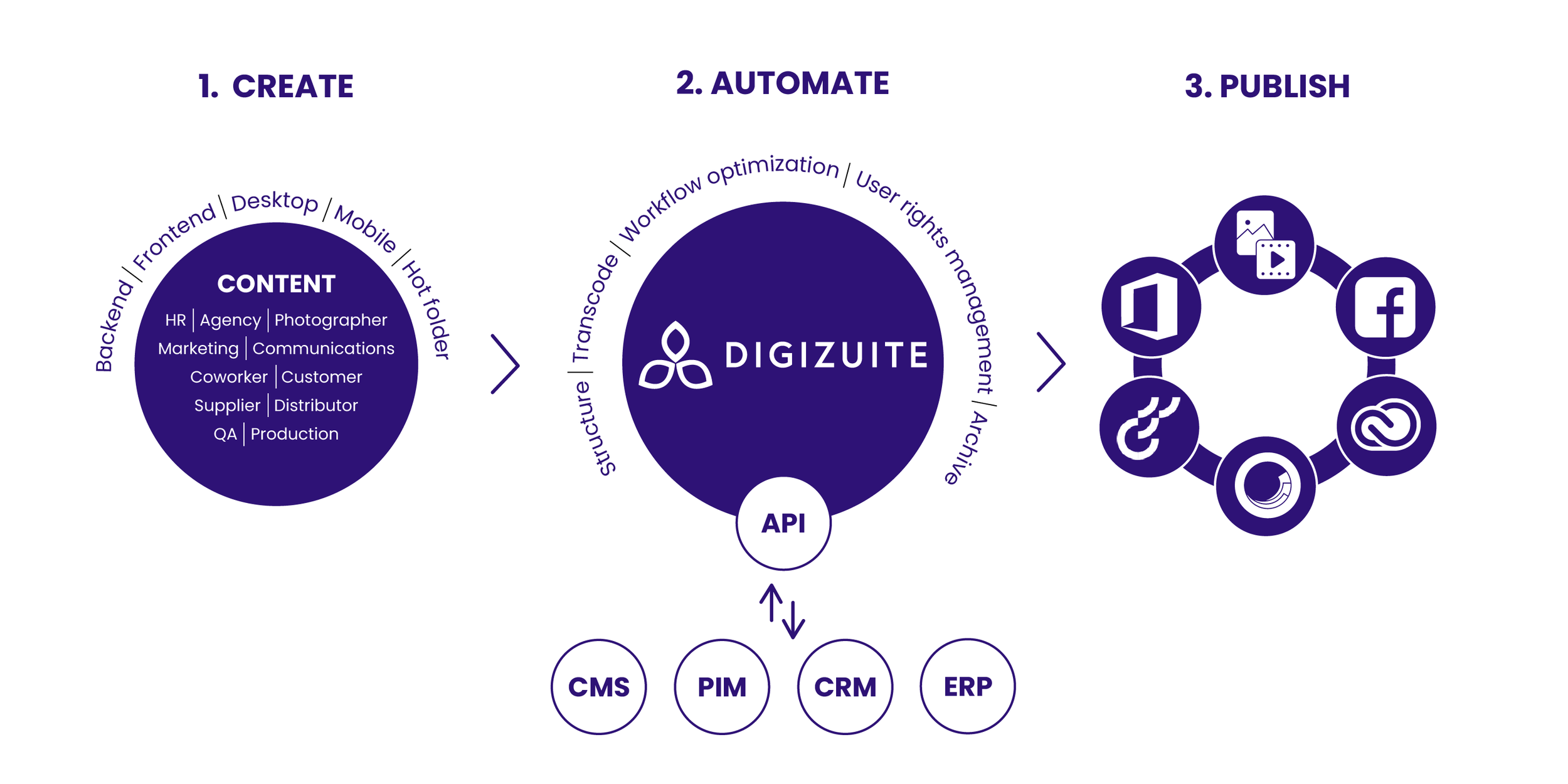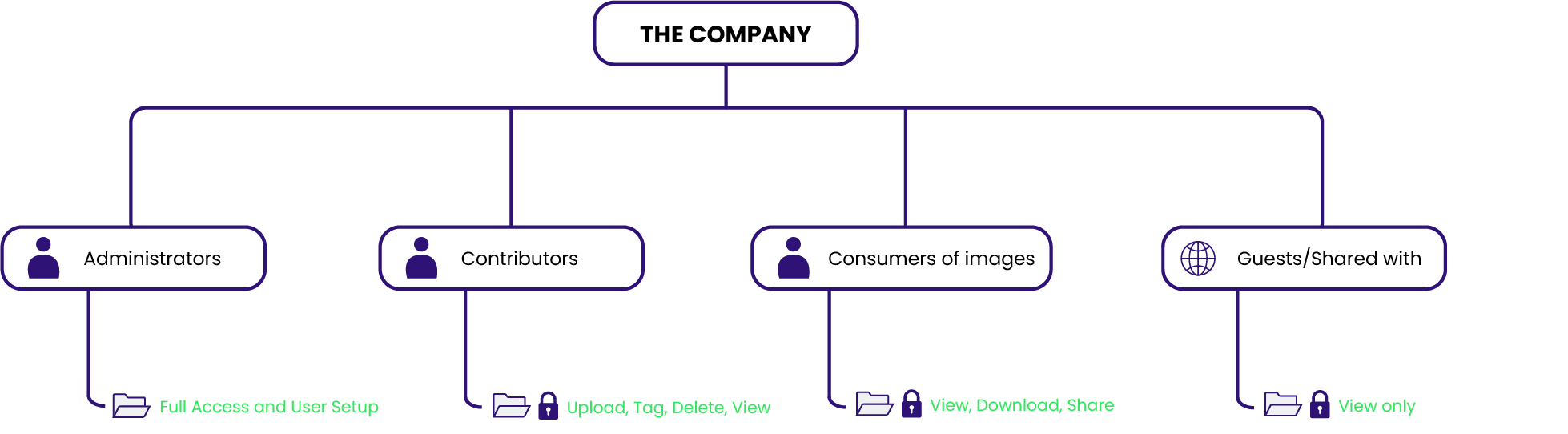5 Best Practices For Storing Assets with Numbers and Metadata
If you’re in the midst of launching a groundbreaking marketing campaign - time is of the essence.
The pressure is on to distribute captivating content, graphics and videos across all your online channels.
But if your digital assets are scattered across folders and drives, or poorly organized in your digital asset management software (DAM), finding the right ones quickly becomes a frustrating task.
That’s why tagging your assets with metadata and numbers in the most efficient way is key.
No more wasting time sifting through tons of random folders and drives looking for just that one image.
In this blog post, we’ll describe five best practices to store digital assets with numbers and metadata fields in your DAM system.
Table of contents
What is metadata?
5 best practices to store assets with numbers and metadata fields
Conclusion
What is metadata?
If you’re not familiar with metadata, here’s a quick refresher:
Metadata is information and data about your digital images and other assets. Metadata makes it easy for you to store, manage, organize and find your content.
There are three types: Descriptive, administrative and technical.
Descriptive: This type of metadata helps you search and filter assets, including file type, colors, keywords, brand, and campaign.
Administrative: Helps you manage asset usage, ownership, approval, compliance, and enables automated workflows.
Technical: Make sure you use images correctly, by specifying file type, format, dimensions, and resolution for different platforms.
By using metadata, you can increase the control you have over your assets and optimize their use across your channels. In return, you make sure content stays accessible and ready for efficient use.
5 best practices to store assets with numbers and metadata fields
From standardizing your metadata to establishing a consistent naming convention, here are five best practices to store your assets with numbers and metadata fields:
Have a consistent naming convention
One of the most important best practices when it comes to storing your assets with numbers and metadata fields comes down to consistency.
Why?
Because it helps you easily identify and organize your digital assets.
For example, if you have a collection of product images, you can use something along the lines of “ProductCode_Description_VersionNumber.jpg”. This is an easy way to gain some clarity into which files represent what without having to click through and open them.
Tip: Avoid using any unnecessary special characters or spaces in your file names. That way you can make sure you have compatibility across your different operating applications and systems.
You should use leading zeros for numerical values, in order to uphold the right kind of sorting for your assets (like “001”, “002”, “003”, etc, not , “1”, “2” and “3”).
Let’s say you’re a manufacturer. Having a consistent naming convention is crucial, as you’re collaborating with both internal and external stakeholders.
So if you use a format like "ProductCode_Description_VersionNumber.jpg'' to easily find each of your image's version and content, it will look something like this: "P1234_BlueWidget_V2.jpg".
Which adheres to a version 2 image of the blue widget product with code P1234.
Standardize your metadata
Another best practice revolves around metadata standardization.
You should decide on a set of standard metadata fields that will be consistently applied to all your content.
Some common fields can include a title (with a descriptive name for the asset), keywords (relevant tags or terms that are associated with the asset) or description (information about the purpose and content of the asset).
You can also include fields about the copyright and usage rights with details on ownership and usage permissions.
It’s crucial that you make sure the metadata fields are well-defined and communicated to all the users who add digital assets to your DAM system.
If you’re in the manufacturing industry, it's fundamental that you efficiently (and safely) manage your digital assets. You can include fields like “title”, “copyright”, “description”, “keyword and “creation date” for all your content.
For instance, every single one of your product images should have a well-defined title, information about the creation date and relevant keywords.
Version control
Third, you should consider assigning version labels or numbers to content that go through updates and revisions.
For instance:
A product catalog PDF could have different versions like “V1”, “V2” and “Final” - just to name a few examples.
Add version tracking features in your DAM to record all changes and make it possible to access older versions (if necessary). But make sure you make it clear exactly which version of an asset is the most relevant and which version is going to be used for future reference.
Version control is crucial in a manufacturing setting. Especially when it comes to sharing documents like product catalogs with external partners.
That’s why professionals working in this industry should assign version numbers like “V1”, “V2” and “final'' to catalog files to help keep track of edits and updates. Like for example “ProductCataglog_V2.pdf”.
Assign user permissions and access controls
For safety reasons, you should define user permissions and roles for increased control to assets and metadata fields.
So that for example, only specific groups or people have access to edit or remove content. Restricting access to sensitive information in metadata fields, like financial data or copyright to authorized users only is key.
Then, make sure you regularly update and review permissions if internal changes in terms of responsibility are made within your organization.
Manufacturers today deal with heaps of sensitive data, so it's crucial to implement strict access controls and user permissions. For example, only specific and designated employees have access to confidential financial information in the metadata.
Focus on backup and redundancy
Lastly, we recommend that you consistently and regularly back up your DAM system.
Why?
Because that way you’ve done the steps to protect against data loss due to pitfalls like accidental deletions, hardware failures etc.
Try conducting periodic tests of your recovery processes and backup to make sure that you can easily retrieve and restore data if you need to.
It's crucial that manufacturers make sure their content stays safe, and in the right hands.
That’s why regularly backing up the DAM protects against accidental data loss.
Manufacturers can look into cloud-based or off-site backup solutions for that extra layer of disaster recovery.
One last tip: Conduct a regulatory audit of your DAM system.
Why?
To remove duplicate or redundant assets, ensure data accuracy and update your metadata fields (if applicable).
Having a well-maintained DAM system makes sure that your content stays organized and made available to all approved users.
Leveraging metadata for efficient visual content management
By now you’ve probably gotten the gist: Having great metadata is key.
Effectively managing visual marketing content through metadata offers significant benefits for enterprises throughout the sales cycle.
Like lead generation to building customer relationships and closing down tons of deals.
In order to attract leads to a company's website, marketing teams need to create visually compelling content. And to streamline this process and make sure content is delivered in a timely fashion - they need quick access to the right images in their compliant versions.
Which eliminates time wasted on searching.
By adding the right metadata into all images and videos, your teams gain more opportunities to create compelling content. At the same time, sales teams have great resources to convert potential deals into actual revenue.
Conclusion
In this article, we’ve taken a look at 5 best practices to store assets with numbers and metadata fields:
Have a consistent naming convention
Standardize your metadata
Version control
Assign user permissions and access controls
Focus on backup and redundancy
Because here’s the thing:
Using numbers and metadata fields for storing digital assets ensures efficient organization, enhanced collaboration and quick retrieval of assets. It also supports rights management and scalability.
Want to learn more about Digizuite DAM, and how to get all the right metadata attached to every single piece of content you have?
Book a demo and contact us today.