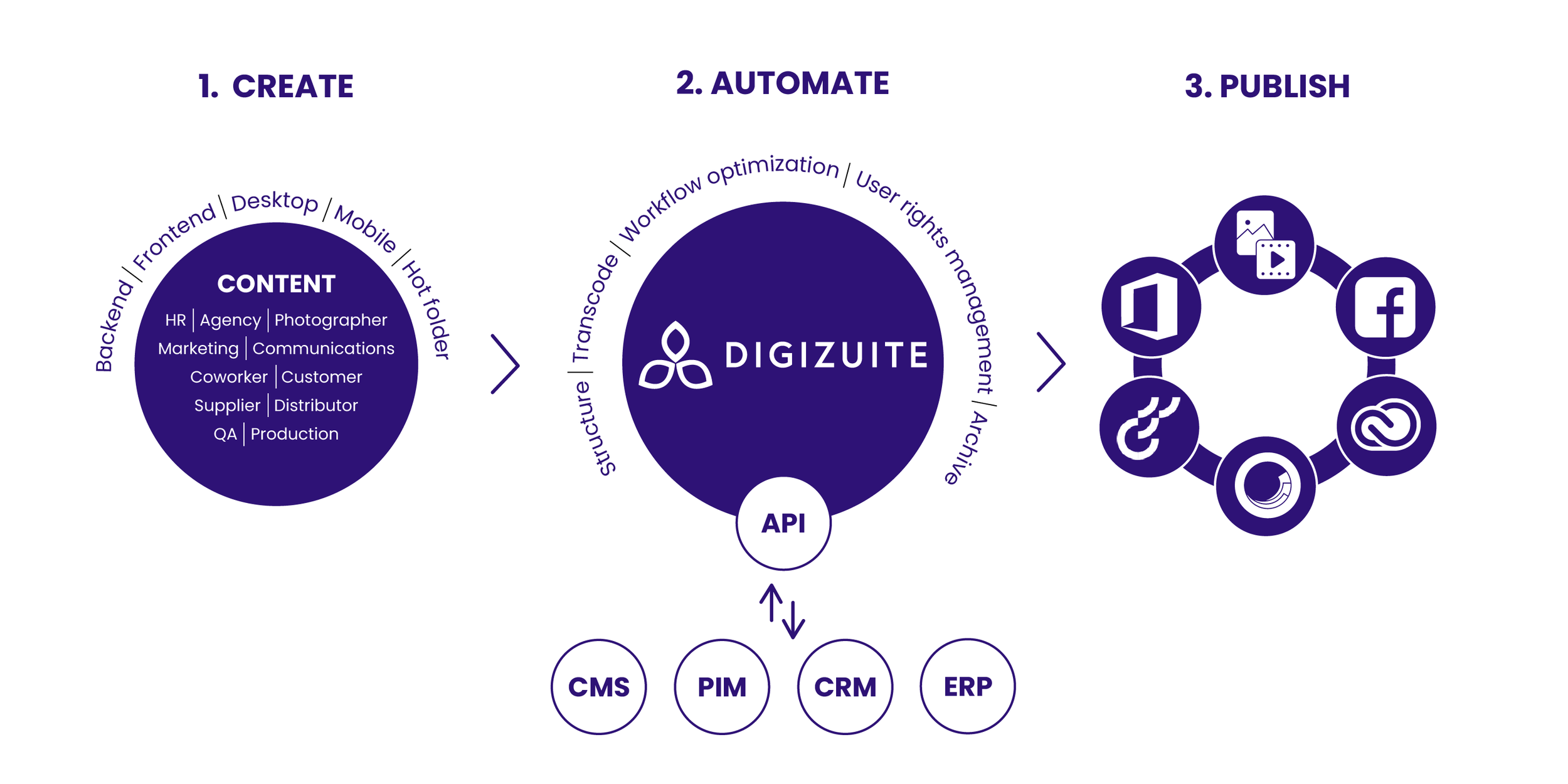Exploring 3D Rendering Software and Key Industries Benefit
In the world of online shopping, there's a quietly impactful innovation changing how customers engage with products.
Namely, 3D rendering software.
Imagine this: While exploring an online store for what you’re looking for, you're not limited to static images or text descriptions.
Instead, you're given a 3D experience. You can rotate, zoom in, and really inspect the product, almost like you're holding it yourself.
Did you know that interactive 3D can boost conversion rates by a staggering 40%? Plus, 83% of smartphone users find impactful product photographs and 82% feel the same about product descriptions and specifications.
Customers want to know exactly what they're getting before they hit that "buy" button, and 3D rendering provides them with that level of confidence. In fact, a whopping 82% of visitors activate the 3D view on product pages.
In this blog post, we'll explain what 3D rendering software is, how it works, its features, and how it benefits two large industries - plus how digital asset management (DAM) tools tie in to manage 3D assets.
Table of contents
Introducing the KeyShot x Digizuite collaboration: A vision for the future
What is 3D rendering?
How 3D rendering works
Key features of 3D rendering software
Industries that benefit from 3D rendering software
Digital asset management for 3D rendering
Conclusion
Introducing the KeyShot x Digizuite collaboration: A vision for the future
Wonder why we’re blogging about 3D rendering?
The reason is that we have been acquired by Luxion, the company behind KeyShot, the industry-preferred 3D visualization software. This marks an exciting chapter in our journey, and it's all about expanding horizons and unlocking new possibilities.
Luxion's acquisition of Digizuite marks a turning point in the digital supply chain. Together, we'll create innovative solutions for better asset management, collaboration, and content delivery.
In the coming months, Luxion and Digizuite will seamlessly integrate operations to offer our valued customers enhanced products and services uniquely designed to solve our customers’ biggest content management challenges. Our goal is to address today's, and tomorrow's content management challenges effectively.
While we can't predict the future, we're eager to embrace this journey toward a more efficient, connected, and creative digital landscape.
What is 3D rendering?
In short, 3D rendering is the process that turns 3D models or scenes into 2D images or animations, making them look real with lifelike lighting, textures, and shadows.
The main goal? To create visuals that resemble objects and places in the real world.
There are tons of use cases for this kind of technology: Architecture for visualizing building designs, in crafting immersive gaming worlds, enhancing special effects in movies and animations, helping design prototypes of products, and supporting various other fields where you need to show 3D ideas.
In 2019, the market for visualization and 3D rendering software was valued at around $1.63 billion, according to NMSC.
And by 2030, it's predicted to be worth roughly $9.61 billion. These numbers highlight how 3D rendering is becoming increasingly important in different industries, making a significant impact worldwide.
How 3D rendering works
Here’s a breakdown of the 3D rendering process, all in 9 steps:
Scene setup: The journey starts by crafting a 3D scene. This involves creating objects, setting up lighting, cameras, and materials.
Generating 3D objects: Crafting 3D models begins with 3D modeling software. You can sculpt polygons for organic shapes like people or use precision tools for industrial design. Scanning real-world objects or procedural generation are other options.
Applying materials: Once your 3D model exists, textures are applied to its polygons. These textures add color and surface details, creating the illusion of depth and intricate features.
Camera placement: A virtual camera is positioned within the scene, determining the viewpoint for capturing the final image or animation.
Introducing lighting: Realistic lighting is essential. Artists configure light sources for direction, intensity, and type, ensuring objects appear lifelike in various conditions.
Shading and materials: The objects are now equipped with realistic textures adhering to physically based rendering principles, simulating materials under different lighting conditions.
Rendering the 3D image: The rendering process captures a 2D snapshot of your 3D scene from a chosen viewpoint. It can create single images or a series for animations. Techniques like ray tracing influence the output's quality.
Post-processing: Enhancements like color correction are applied after rendering to refine the final output.
Final output: The rendered image or animation is saved in your chosen format, ready for presentation, publication, or further editing.
Key features of 3D rendering software
Although most 3D rendering software today include many more features that we’ve listed below, here are the 10 of the biggest ones that 3D rendering and animation tools like KeyShot include:
User-friendly interface: Your software should include an intuitive interface that is easy to learn and use, making it easy for both beginners and experienced users.
Efficient visualization: With real-time rendering and the ability to harness your computer's CPU or GPU power, you'll see want to see changes made immediately.
Realistic material representation: Achieve authenticity in your visuals by using materials that mimic real-world properties, ensuring your 3D models look just like the real thing.
Flexible rendering options: Choose between CPU and GPU rendering based on your specific performance needs, ensuring your software adapts to your hardware. Even better, select a software that allows you to harness the power of both.
Advanced lighting control: Take full control of your lighting settings to achieve precise illumination in your scenes, ensuring every detail shines.
Immediate feedback: Real-time rendering provides instant insights into your project, allowing you to make quick adjustments and refine your designs on the spot.
Diverse material library: You’re given a rich library of material presets to enhance both the look and feel of your creations.
Texture and model resources: Access a wide array of textures and 3D models to enrich your scenes with more depth and detail.
Dynamic cutaways: This feature helps you showcase intricate design details by creating dynamic cutaways and animations. In the end, you get a deeper understanding of your projects.
Efficient network rendering: Optimize your workflow by leveraging network computing for faster rendering output, ensuring your productivity remains high while at the same time - rendering demands are met.
How different industries benefit from 3D rendering software
In order to improve their day-to-day content operations - and to make their customers positively surprised and happy - different industries have already harnessed the power of 3D rendering software.
Let’s take two sectors: The manufacturing industry and the retail industry.
Let's take a look at how each industry benefits from 3D rendering in some typical use cases and the challenges it helps address.
Manufacturing industry
A common challenge faced by manufacturers today is the need to present and explain complex products to clients and external stakeholders.
Enter 3D rendering.
Creating 3D models of complex machines or industrial equipment can help people communicate and grasp design ideas more easily.
Consider this:
In the manufacturing industry, 3D rendering software is incredibly useful for product design and prototyping. Engineers and designers can make detailed 3D models of products to see and improve designs before spending ample time and money making physical prototypes.
For instance, a car manufacturer can use 3D rendering to create digital prototypes of new car models, making sure all the parts fit perfectly.
The result?
Enhanced product quality and reduced production errors.
Retail industry
In the retail world, a common challenge is crafting captivating, lifelike visuals that resonate with your customers throughout the entire omnichannel journey.
3D rendering software comes to the rescue.
With the technology at hand, they can easily create realistic 3D store layouts, which helps with providing precise product placement, signage, and lighting.
For example, consider a fashion boutique using 3D rendering to plan a stunning window display that optimizes product visibility - and that encourages customer engagement.
This makes sure that the latest fashion trends shine and catch the eye of passersby.
Which ultimately can help boost sales and customer satisfaction all around.
Digital asset management for 3D rendering
Digital Asset Management (DAM) is a critical tool in the 3D rendering field, working quietly in the background to streamline workflows and keep assets organized.
Here’s five ways DAM is essential in 3D rendering workflows:
Efficient asset organization: DAM systems are excellent at keeping 3D assets well-organized in a “single source of truth”. This streamlines the process of locating and reusing models, textures, and materials.
Streamlined collaboration: DAM solutions enable seamless sharing of assets among team members, which means efficient internal (and external) collaboration within the rendering workflow.
Version control for consistency: DAM systems provide robust version control capabilities, ensuring that all team members work with the most up-to-date assets. Version control is crucial for retailers as it maintains consistent branding and product information across channels, bolstering customer trust and recognition. Plus, it gives a more cohesive rendering process all in all.
Enhanced security and permissions: DAM systems reinforce security through precise access permissions. This safeguards any kind of sensitive assets you might have throughout the entire rendering workflow - which is especially relevant for the manufacturing industry that deals with a lot of intellectual property.
Scalability for growing demands: As 3D rendering workflows evolve and expand, DAM systems seamlessly scale to accommodate the growing library of assets. They adapt to the changing requirements of projects without having to compromise efficiency.
Conclusion
With a market value forecasted to be at $32 billion in 2032, there’s no question that 3D rendering software is set for substantial growth - and a widespread adoption.
From revolutionizing product design in the manufacturing sector to enhancing store layouts and customer experiences in retail, 3D rendering software proves to be an invaluable tool, empowering both industries to thrive in the modern era.
The software is especially useful once paired with DAM, as it streamlines 3D and 2D asset management, fosters collaboration, and fortifies security, ensuring an even more efficient and organized workflow.
Ready to learn more about how Digizuite DAM helps manage your 3D and 2D assets, all whilst streamlining the distribution of content?
Book a demo with us here.