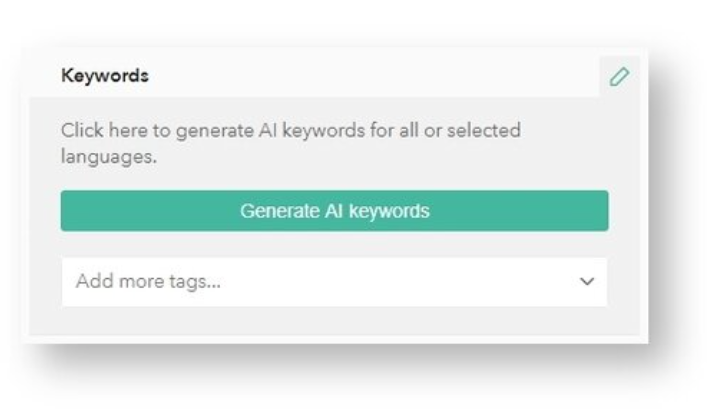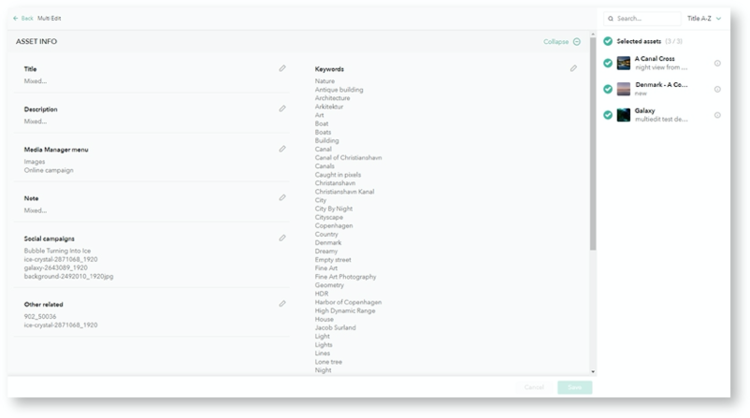Product Release: More AI capabilities in Digizuite™ Media Manager 5.2
The champagne bottles are ready to pop!
We are proud to introduce to you the newest version of Digizuite™ Media Manager 5.2.
Since version 5.0 you can recognize our revamped UI/UX that empowers users to search, find and manage digital assets fast and intuitively. Here are some of the highlights from version 5.2 that will give you an even better experience of our powerful DAM software;
Improved Cognitive Services (AI) in Digizuite™.
Tool for comparing assets.
Export of assets and metadata to Excel.
Improved search.
…and much more.
Compare assets to make the right decisions
Compare two or more assets, based on their visual differences and metadata. There are three ways you can compare:
Metadata comparison – view similarities and differences between all available metadata fields on the freely chosen number of assets. You can check for missing metadata, incorrect tagging and the need for any kind of changes.
Content comparison – view two assets of any type side by side. This function is especially useful for any kind of documents such as PDF files and Microsoft Word files. Simply scroll through both documents side by side, and easily spot the differences.
Side by side comparison - view two overlapping images to quickly spot the visual differences between two images. The selected images are placed in an overlapping position, making it a useful tool for selecting the correct version of an image for social channels, campaign or website.
Saved search
It’s easy to search for anything in Digizuite™ Media Manager using free-text search, filters and folders. Sometimes a search result is useful to save for a later point in time. Saved searches are basically dynamic collections that reflect a set of search criteria, and not so much specific assets. When you access your saved search at a later time, you might see these criteria applied anew, showing added assets that meet these criteria. Later, you can rename, share with other users and delete the search result.
Advanced Search
We’re bringing you even more powerful and advanced search capabilities! Previously, the free-text search results showed you only assets. We’re now taking this to another level by allowing Collections and Folders to appear in the search results. You’ll be able to see:
Top asset results – along with a large preview, quick asset information, and a number of available actions.
Collections – along with a preview of their contents, and a number of available actions.
Folders and their subfolders – along with a preview of their contents, and a number of available actions.
Customize Your Filters
Digizuite™ Media Manager is all about customization! We’re giving users the option to customize the Filter pane to fit your own needs, personalizing your experience and making it easy to find the exact filters you need.
Got a favorite filter? Place it at the top of the list, while hiding unused filters and sorting the values - all without affecting other users’ filtering experience. This feature is especially valuable for users with a large number of filters.
Download metadata from assets
You’ve always been able to download assets. Now we’re giving you the option to download their metadata as well. Choose between:
Download assets.
Download metadata.
Download assets and their metadata.
You can easily select which metadata fields you wish to export to an Excel spreadsheet. When you download both assets and their metadata, the process goes much faster!
Powerful Artificial Intelligence (AI) saves you time
Our users already love our AI capabilities that automatically generate metadata suggestions for your assets – helping you save time so you can focus on being creative.
AI Tagging for keywords
Our smart AI tool shows you a series of suggested keywords. You can choose to keep all of them, remove some of them or discard all of the suggested keywords. This goes for one asset as well as multiple assets simultaneously.
Smart tagging
Let our machine do the heavy lifting for you. Either approve or remove the keyword suggestions.
Digizuite™ Media Manager offers you additional AI capabilities:
AI facial recognition.
AI detection of explicit content.
AI landmark detection.
AI generated description.
AI video transcript.
AI facial recognition
Facial recognition allows you to detect faces in the assets of your choice - and the names of the detected people will be inserted in the field automatically.
AI detection of explicit content
Digizuite™ Media Manager enables you to detect explicit content. Once the check is completed, you’ll receive a notification and the correct values will automatically be inserted in the metadata box.
AI for landmark detection
No need to guess anymore! We’re making it easy for you to detect known places and destinations in your assets. Once the process is completed, you will see the names of the detected places, which can be inserted in the metadata field automatically.
AI for generating asset descriptions
This new metadata box will save you a lot of time! When you click on "Generate AI description", you will shortly receive a suggestion of the activity in the image that you can insert automatically.
AI for video transcripts
Need to know what exactly is being said in a video? Now you can let our AI capabilities generate transcripts for your videos. You’ll get a pop-up window with the text along with timestamps. This allows you to edit the suggested text and save the changes once finished.
Select only what you need
It’s easy to select the assets you need to manage! Choose between 2 options: Either select all assets - no matter if those are all the assets in the system, contents of a subfolder or results of a free-text search. Or only select assets that are visible on the page. This gives you more flexibility when managing multiple assets during the initial step of the process.
How to select assets? Simply click on the dot next to "Assets" in the upper left corner of the asset area.
Manage & Move Assets Effortlessly
Want to manage more than one asset at a time? Once you start selecting assets, you will see our multi-select menu next to the search box.
Want to add the selected assets to a Collection
Simply drag the multi select menu to the desired Collection.
Edit metadata on multiple assets simultaneously
Save time with these amazing new features. We’re now giving you the option of editing multiple assets at the same time.
Group Edit
The Group Edit feature makes it easy to edit metadata on one asset at a time without losing track of all the selected assets. You can navigate between the assets using the arrows:
Multi Edit
If you know that different assets need the same metadata, then why not enrich them simultaneously? It’s much faster than doing it one by one! Thanks to Multi Edit, you can see the list of all selected assets on the right – and start selecting and removing assets that are relevant for a particular metadata edit:
….and much more!
Are you interested in seeing these amazing features from our Digital Asset Management software in real-time? Feel free to schedule an online demo with us!
About Digizuite
Digizuite develops innovative digital asset management software, Digizuite™ DAM, for easy search, management, sharing and repurposing of digital files. Everyone can always find and use the right file on the right channel, anytime and from any device. Enterprises use our software as self-service brand portals, video portals and content hubs for high-quality brand experiences, while simplifying digital collaboration.
Digizuite is trusted by 500.000 users across North America, Europe and Australia for easy digital collaboration, digital asset governance, and brand compliance. Over 100 enterprises and organizations trust Digizuite to manage their rich media content and digital transformations.
Questions?
We would love to hear from you.